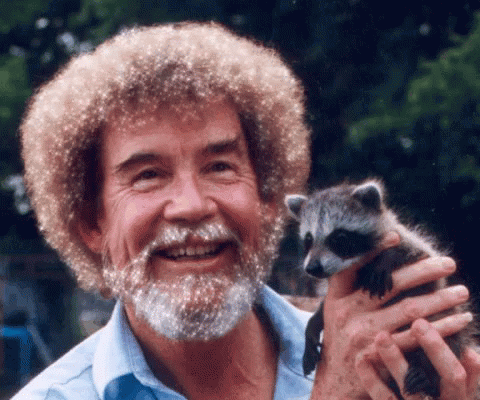3.8 KiB
| layout | author | title | sub_heading | banner_image | banner_image_alt | category | tag |
|---|---|---|---|---|---|---|---|
| journal_single | Charles | Configure Qt Source on Ubuntu 18.04 with X11 Support | Compiling Qt5.15.2 | /uploads/2021/quantum-qt5.webp | Decentralized Internet Dfinity | Tutorials | Linux, Devops, ARM64, RPi 400, Qt5 |
Configure, Build, Install & Setup Qt5.15.2 Source on Ubuntu 18.04 with X11 Support
This tutorial will teach you how to compile from source via CLI (command-line interface) and enable customization for building Qt apps on different operating systems. When compiling Qt5.15.2 yourself, you are empowered with a configuration that is constant throughout the Linux Universe. Some dependencies may need to be added, but overall, this details a thorough solution to building binaries from Qt source code like Hush SilentDragon or Hush SilentDragonLite. This process is also very similar with compiling Qt apps on your (AArch64) ARM64 devices like RPi 400, Rock64 & PineBook64.
Note: This tutorial doesn't include json Qtwebengine
Let's Begin!
Remove & purge all Qt* from apt
sudo apt -y remove qt5* libqt5* qtcreator && sudo autoremove
Download Qt5.15.2 Source to qt5-sources folder
mkdir qt5-sources && cd qt5-sources && mkdir build-shadow
wget https://download.qt.io/official_releases/qt/5.15/5.15.2/single/qt-everywhere-src-5.15.2.tar.xz
Verify MD5 hash
md5sum qt-everywhere-src-5.15.2.tar.xz
e1447db4f06c841d8947f0a6ce83a7b5 qt-everywhere-src-5.15.2.tar.xz
Move into build-shadow directory to configure your Qt5.15.2
cd build-shadow
Install Qt5 Minimal Dependencies
sudo apt install build-essential libfontconfig1-dev libdbus-1-dev libfreetype6-dev libicu-dev libinput-dev libxkbcommon-dev libsqlite3-dev libssl-dev libpng-dev libjpeg-dev libglib2.0-dev
(Optional) Install VC4 Drivers for RPi 4 type devices (i.e. cortex-a53 & cortex-a72)
sudo apt install libgles2-mesa-dev libgbm-dev libdrm-dev
Install X11 Support Dependencies
sudo apt install libx11-dev libxcb1-dev libxext-dev libxi-dev libxcomposite-dev libxcursor-dev libxtst-dev libxrandr-dev libfontconfig1-dev libfreetype6-dev libx11-xcb-dev libxext-dev libxfixes-dev libxi-dev libxrender-dev libxcb1-dev libxcb-glx0-dev libxcb-keysyms1-dev libxcb-image0-dev libxcb-shm0-dev libxcb-icccm4-dev libxcb-sync-dev libxcb-xfixes0-dev libxcb-shape0-dev libxcb-randr0-dev libxcb-render-util0-dev libxcb-util0-dev libxcb-xinerama0-dev libxcb-xkb-dev libxkbcommon-dev libxkbcommon-x11-dev
Configure Qt 5.15.2
../qt-everywhere-src-5.15.2/configure -v -bundled-xcb-xinput -opensource -confirm-license -release -ssl -glib -no-feature-geoservices_mapboxgl -qt-pcre -nomake examples -no-compile-examples -nomake tests -reduce-exports -system-freetype -fontconfig -qpa xcb
Make the configuration (-j 4 is number of cpus you want to use)
make -j 4
Install Qt5.15.2 into: (default) /usr/local/
sudo make install
Note: Check and make sure ./configure has required deps; if you installed the deps, but still receiving errors, remove config.cache and ./configure again.
Tip: If you want to view your configuration summary, you may do so via nano config.summary in build-shadow directory
Update profile to know where Qt5.15.2 bins are
nano ~/.bashrc
Add this at the bottom of your .bashrc file.
# set PATH for Qt5.15.2
export PATH="/usr/local/Qt-5.15.2/bin:$PATH"
Reload your ~/.bashrc file & create new shell window.
source ~/.bashrc
CTRL+SHIFT+T
ALT+1
exit
Verify Qt5.15.2 has been installed
qmake --version
QMake version 3.1
Using Qt version 5.15.2 in /usr/local/Qt-5.15.2/lib
Build your happy Qt5.15.2 app
./build.sh