mirror of
https://github.com/aantron/dream.git
synced 2025-06-25 00:03:31 -04:00
Compare commits
No commits in common. "master" and "1.0.0-alpha6" have entirely different histories.
master
...
1.0.0-alph
10
.github/workflows/docker-esy.yml
vendored
10
.github/workflows/docker-esy.yml
vendored
@ -1,9 +1,9 @@
|
||||
name: docker-esy
|
||||
on: workflow_call
|
||||
# push:
|
||||
# paths:
|
||||
# - 'example/z-docker-esy/**'
|
||||
# - .github/workflows/docker-esy.yml
|
||||
on:
|
||||
push:
|
||||
paths:
|
||||
- 'example/z-docker-esy/**'
|
||||
- .github/workflows/docker-esy.yml
|
||||
|
||||
jobs:
|
||||
deploy:
|
||||
|
||||
10
.github/workflows/docker-opam.yml
vendored
10
.github/workflows/docker-opam.yml
vendored
@ -1,9 +1,9 @@
|
||||
name: docker-opam
|
||||
on: workflow_call
|
||||
# push:
|
||||
# paths:
|
||||
# - 'example/z-docker-opam/**'
|
||||
# - .github/workflows/docker-opam.yml
|
||||
on:
|
||||
push:
|
||||
paths:
|
||||
- 'example/z-docker-opam/**'
|
||||
- .github/workflows/docker-opam.yml
|
||||
|
||||
jobs:
|
||||
deploy:
|
||||
|
||||
10
.github/workflows/systemd.yml
vendored
10
.github/workflows/systemd.yml
vendored
@ -1,9 +1,9 @@
|
||||
name: systemd
|
||||
on: workflow_call
|
||||
# push:
|
||||
# paths:
|
||||
# - 'example/z-systemd/**'
|
||||
# - .github/workflows/systemd.yml
|
||||
on:
|
||||
push:
|
||||
paths:
|
||||
- 'example/z-systemd/**'
|
||||
- .github/workflows/systemd.yml
|
||||
|
||||
jobs:
|
||||
deploy:
|
||||
|
||||
127
.github/workflows/test.yml
vendored
127
.github/workflows/test.yml
vendored
@ -7,98 +7,101 @@ jobs:
|
||||
fail-fast: false
|
||||
matrix:
|
||||
os:
|
||||
# Until https://github.com/ocaml/setup-ocaml/issues/872.
|
||||
# When fixing, search for other instances of this string in this file.
|
||||
- ubuntu-22.04
|
||||
- ubuntu-latest
|
||||
ocaml:
|
||||
- 5.2.x
|
||||
- 5.0.x
|
||||
- 4.14.x
|
||||
- 4.13.x
|
||||
- 4.12.x
|
||||
- 4.11.x
|
||||
- 4.10.x
|
||||
- 4.09.x
|
||||
- 4.08.x
|
||||
include:
|
||||
- os: macos-latest
|
||||
ocaml: 4.14.x
|
||||
ocaml: 4.12.x
|
||||
- os: windows-latest
|
||||
ocaml: 4.14.x
|
||||
|
||||
runs-on: ${{matrix.os}}
|
||||
steps:
|
||||
- uses: actions/checkout@v4
|
||||
- uses: actions/checkout@v2
|
||||
with:
|
||||
submodules: recursive
|
||||
|
||||
- uses: ocaml/setup-ocaml@v3
|
||||
- uses: avsm/setup-ocaml@v2
|
||||
if: runner.os != 'Windows'
|
||||
with:
|
||||
ocaml-compiler: ${{matrix.ocaml}}
|
||||
dune-cache: true
|
||||
|
||||
# For Caqti PostgreSQL examples. opam does actually install PostgreSQL for
|
||||
# us. However, Homebrew doesn't link it by default, so we have to install
|
||||
# and link it manually.
|
||||
- run: brew install postgresql@15 && brew link --overwrite postgresql@15
|
||||
if: runner.os == 'macOS'
|
||||
|
||||
# Workaround https://github.com/savonet/ocaml-ssl/issues/155 and/or
|
||||
# https://github.com/ocaml/setup-ocaml/issues/856.
|
||||
- run: opam pin add ssl 0.6.0 --no-action
|
||||
- uses: avsm/setup-ocaml@v2
|
||||
if: runner.os == 'Windows'
|
||||
with:
|
||||
ocaml-compiler: ${{matrix.ocaml}}
|
||||
opam-repositories: |
|
||||
opam-repository-mingw: https://github.com/ocaml-opam/opam-repository-mingw.git#sunset
|
||||
default: https://github.com/ocaml/opam-repository.git
|
||||
|
||||
- run: opam exec -- make deps
|
||||
|
||||
- run: opam exec -- make
|
||||
|
||||
# Tests on Windows are disabled because of a difference in ppx_expect
|
||||
# output. See https://github.com/aantron/dream/pull/282. This difference
|
||||
# remains as of ppx_expect 0.16.
|
||||
- run: opam exec -- make test
|
||||
- run: opam depext --yes conf-sqlite3
|
||||
- run: opam depext --yes conf-postgresql
|
||||
- run: opam depext --yes conf-libev
|
||||
if: runner.os != 'Windows'
|
||||
|
||||
- run: opam lint --recursive example
|
||||
|
||||
- name: Build examples
|
||||
if: runner.os != 'Windows'
|
||||
# The tests require ppx_expect. The latest versions of it introduced changes
|
||||
# in the formatting of the output, and also require OCaml >= 4.10, which
|
||||
# makes testing on < 4.10 awkward. So, we skip tests on < 4.10.
|
||||
- shell: bash
|
||||
run: |
|
||||
set -e
|
||||
set -x
|
||||
EXCLUDED_EXAMPLES='w-mirage*|r-tyxml|w-dream-html'
|
||||
EXAMPLES=$(find example -maxdepth 1 -type d | grep -Ev $EXCLUDED_EXAMPLES | grep -v "^example/0" | grep -v "^example$" | sort)
|
||||
shopt -s nullglob
|
||||
for EXAMPLE in $EXAMPLES
|
||||
do
|
||||
FILE=$(find $EXAMPLE -maxdepth 1 -type f -and -path "${EXAMPLE}/*.ml")
|
||||
FILE+=$(find $EXAMPLE -maxdepth 1 -type f -and -path "${EXAMPLE}/*.re")
|
||||
FILE+=$(find $EXAMPLE -maxdepth 2 -type f -and -path "${EXAMPLE}/server/*.ml")
|
||||
FILE+=$(find $EXAMPLE -maxdepth 2 -type f -and -path "${EXAMPLE}/server/*.re")
|
||||
|
||||
if [[ "$FILE" == "" ]]; then
|
||||
continue
|
||||
WITH_TEST=--with-test
|
||||
case ${{matrix.ocaml}} in
|
||||
4.09.x) WITH_TEST=;;
|
||||
4.08.x) WITH_TEST=;;
|
||||
esac
|
||||
|
||||
# Tests on Windows are disabled because of a difference in ppx_expect
|
||||
# output. See https://github.com/aantron/dream/pull/282.
|
||||
case ${{runner.os}} in
|
||||
Windows) WITH_TEST=;;
|
||||
esac
|
||||
|
||||
OPAM=$(which opam || true)
|
||||
if [ -z "$OPAM" ]
|
||||
then
|
||||
OPAM=D:\\cygwin\\wrapperbin\\opam.cmd
|
||||
fi
|
||||
|
||||
$OPAM install --yes --deps-only $WITH_TEST ./dream-pure.opam ./dream-httpaf.opam ./dream.opam
|
||||
|
||||
if [ ! -z "$WITH_TEST" ]
|
||||
then
|
||||
$OPAM exec -- dune runtest
|
||||
|
||||
EXAMPLES=$(find example -maxdepth 1 -type d -not -name "w-mirage*" -not -name "r-tyxml" | grep -v "^example/0" | grep -v "^example$" | sort)
|
||||
shopt -s nullglob
|
||||
|
||||
for EXAMPLE in $EXAMPLES
|
||||
do
|
||||
FILE=$(ls $EXAMPLE/*.ml $EXAMPLE/*.re $EXAMPLE/server/*.ml $EXAMPLE/server/*.re)
|
||||
EXE=$(echo $FILE | sed 's/\..*$/.exe/g')
|
||||
echo dune build $EXE
|
||||
opam exec -- dune build $EXE
|
||||
$OPAM exec -- dune build $EXE
|
||||
done
|
||||
fi
|
||||
|
||||
quickstart:
|
||||
strategy:
|
||||
fail-fast: false
|
||||
matrix:
|
||||
os:
|
||||
- ubuntu-22.04
|
||||
ocaml:
|
||||
- 5.2.x
|
||||
- 4.14.x
|
||||
include:
|
||||
- os: macos-latest
|
||||
ocaml: 4.14.x
|
||||
- ubuntu-latest
|
||||
- macos-latest
|
||||
|
||||
runs-on: ${{matrix.os}}
|
||||
steps:
|
||||
- uses: ocaml/setup-ocaml@v3
|
||||
with:
|
||||
ocaml-compiler: ${{matrix.ocaml}}
|
||||
dune-cache: true
|
||||
|
||||
- name: Run quickstart.sh
|
||||
shell: bash
|
||||
- name: Quick start
|
||||
run: |
|
||||
set -x
|
||||
touch output
|
||||
@ -114,29 +117,25 @@ jobs:
|
||||
fi
|
||||
|
||||
mirage:
|
||||
if: false
|
||||
runs-on: ubuntu-22.04
|
||||
runs-on: ubuntu-latest
|
||||
steps:
|
||||
- uses: actions/checkout@v4
|
||||
- uses: actions/checkout@v2
|
||||
with:
|
||||
submodules: recursive
|
||||
- run: mkdir ../repo-copy
|
||||
- run: cp -r * ../repo-copy/
|
||||
- uses: ocaml/setup-ocaml@v3
|
||||
- uses: avsm/setup-ocaml@v2
|
||||
with:
|
||||
ocaml-compiler: 4.14.x
|
||||
dune-cache: true
|
||||
# Needed until https://github.com/robur-coop/ocaml-letsencrypt/pull/34.
|
||||
- run: opam pin add letsencrypt git+https://github.com/hannesm/ocaml-letsencrypt.git#no-cstruct --no-action
|
||||
- run: opam install --yes --deps-only ./dream-pure.opam ./dream-httpaf.opam ./dream.opam ./dream-mirage.opam
|
||||
- run: opam install --yes mirage mirage-clock-unix mirage-crypto-rng-mirage
|
||||
- run: opam install --yes mirage mirage-clock-unix
|
||||
- run: cd example/w-mirage && mv config.ml config.ml.backup
|
||||
- run: cd example/w-mirage && sed -e 's/package "dream-mirage"//' < config.ml.backup > config.ml
|
||||
- run: cd example/w-mirage && opam exec -- mirage configure -t unix
|
||||
- run: cd example/w-mirage && opam exec -- make depends
|
||||
- run: cd example/w-mirage && ls duniverse
|
||||
- run: cp -r ../repo-copy example/w-mirage/duniverse/dream
|
||||
- run: cd example/w-mirage/duniverse && rm -rf ocaml-cstruct logs ke fmt lwt bytes seq mirage-flow sexplib0 ptime tls domain-name ocaml-ipaddr mirage-clock ocplib-endian digestif eqaf mirage-crypto mirage-runtime
|
||||
- run: cd example/w-mirage/duniverse && rm -rf ocaml-cstruct logs ke fmt lwt bytes seq mirage-flow sexplib0 ptime tls domain-name ocaml-ipaddr mirage-clock ocplib-endian
|
||||
- run: cd example/w-mirage && mv config.ml.backup config.ml
|
||||
- run: cd example/w-mirage && sed -e 's/(libraries/(libraries dream-mirage/' < dune.build > dune.build.2
|
||||
- run: cd example/w-mirage && mv dune.build.2 dune.build
|
||||
|
||||
16
.gitmodules
vendored
Normal file
16
.gitmodules
vendored
Normal file
@ -0,0 +1,16 @@
|
||||
[submodule "src/vendor/httpaf"]
|
||||
path = src/vendor/httpaf
|
||||
url = https://github.com/aantron/httpaf.git
|
||||
[submodule "src/vendor/gluten"]
|
||||
path = src/vendor/gluten
|
||||
url = https://github.com/aantron/gluten.git
|
||||
[submodule "src/vendor/websocketaf"]
|
||||
path = src/vendor/websocketaf
|
||||
url = https://github.com/aantron/websocketaf.git
|
||||
[submodule "src/vendor/h2"]
|
||||
path = src/vendor/h2
|
||||
url = https://github.com/aantron/ocaml-h2.git
|
||||
[submodule "src/vendor/paf"]
|
||||
path = src/vendor/paf
|
||||
url = https://github.com/aantron/paf-le-chien.git
|
||||
branch = dream
|
||||
@ -1,4 +1,4 @@
|
||||
Copyright (c) 2021-2024, Anton Bachin
|
||||
Copyright (c) 2021-2023, Anton Bachin
|
||||
|
||||
Permission is hereby granted, free of charge, to any person obtaining a copy
|
||||
of this software and associated documentation files (the "Software"), to deal
|
||||
|
||||
15
Makefile
15
Makefile
@ -10,8 +10,7 @@ watch :
|
||||
|
||||
.PHONY : deps
|
||||
deps :
|
||||
opam install --deps-only --with-test --with-doc \
|
||||
./dream-pure.opam ./dream-httpaf.opam ./dream.opam
|
||||
opam install --deps-only --with-test ./dream-pure.opam ./dream-httpaf.opam ./dream.opam
|
||||
|
||||
TEST ?= test
|
||||
ROOT := $(shell [ -f ../dune-workspace ] && echo .. || echo .)
|
||||
@ -152,9 +151,9 @@ release : clean
|
||||
(cd _release && tar xf $(RELEASE).tar.gz)
|
||||
opam remove -y dream-pure dream-httpaf dream gluten httpaf h2 websocketaf paf
|
||||
opam pin remove -y dream-pure dream-httpaf dream
|
||||
opam pin add -y --no-action dream-pure.dev _release/$(RELEASE) --kind=path
|
||||
opam pin add -y --no-action dream-httpaf.dev _release/$(RELEASE) --kind=path
|
||||
opam pin add -y --no-action dream.dev _release/$(RELEASE) --kind=path
|
||||
opam pin add -y --no-action dream-pure _release/$(RELEASE) --kind=path
|
||||
opam pin add -y --no-action dream-httpaf _release/$(RELEASE) --kind=path
|
||||
opam pin add -y --no-action dream _release/$(RELEASE) --kind=path
|
||||
opam reinstall -y --verbose dream
|
||||
@echo Run make release-finish to complete after killing the server
|
||||
cd example/1-hello && dune exec --root . ./hello.exe || true
|
||||
@ -163,9 +162,5 @@ release : clean
|
||||
release-finish :
|
||||
opam remove -y dream-pure dream-httpaf dream
|
||||
opam pin remove -y dream-pure dream-httpaf dream
|
||||
sha256sum $(RELEASE).tar.gz
|
||||
md5sum $(RELEASE).tar.gz
|
||||
ls -l $(RELEASE).tar.gz
|
||||
|
||||
.PHONY : release-clean
|
||||
release-clean :
|
||||
rm -rf $(RELEASE) $(RELEASE).tar.gz _release
|
||||
|
||||
57
README.md
57
README.md
@ -12,6 +12,7 @@ Easy-to-use, feature-complete Web framework without boilerplate.
|
||||
|
||||
<p align="center">
|
||||
<a href="#quick-start">Quick Start</a> |
|
||||
<a href="http://dream.as">Playground</a> |
|
||||
<a href="https://github.com/aantron/dream/tree/master/example#readme">
|
||||
Tutorial</a> |
|
||||
<a href="https://aantron.github.io/dream/">Reference</a>
|
||||
@ -77,24 +78,24 @@ Dream binary][one-binary], or use Dream in a subcommand. Dream tries to be as
|
||||
functional as possible, touching global runtime state only lazily, when called
|
||||
into.
|
||||
|
||||
[https]: https://github.com/aantron/dream/tree/master/example/l-https#folders-and-files
|
||||
[websocket]: https://github.com/aantron/dream/tree/master/example/k-websocket#folders-and-files
|
||||
[graphql]: https://github.com/aantron/dream/tree/master/example/w-graphql-subscription#folders-and-files
|
||||
[templates]: https://github.com/aantron/dream/tree/master/example/7-template#folders-and-files
|
||||
[reason-templates]: https://github.com/aantron/dream/tree/master/example/r-template#folders-and-files
|
||||
[middleware]: https://github.com/aantron/dream/tree/master/example/2-middleware#folders-and-files
|
||||
[https]: https://github.com/aantron/dream/tree/master/example/l-https#files
|
||||
[websocket]: https://github.com/aantron/dream/tree/master/example/k-websocket#files
|
||||
[graphql]: https://github.com/aantron/dream/tree/master/example/w-graphql-subscription#files
|
||||
[templates]: https://github.com/aantron/dream/tree/master/example/7-template#files
|
||||
[reason-templates]: https://github.com/aantron/dream/tree/master/example/r-template#files
|
||||
[middleware]: https://github.com/aantron/dream/tree/master/example/2-middleware#files
|
||||
[handler]: https://aantron.github.io/dream/#type-handler
|
||||
[routing]: https://github.com/aantron/dream/tree/master/example/3-router#folders-and-files
|
||||
[routing]: https://github.com/aantron/dream/tree/master/example/3-router#files
|
||||
[cookies]: https://aantron.github.io/dream/#cookies
|
||||
[forms]: https://aantron.github.io/dream/#forms
|
||||
[sessions]: https://github.com/aantron/dream/tree/master/example/b-session#folders-and-files
|
||||
[sessions]: https://github.com/aantron/dream/tree/master/example/b-session#files
|
||||
[back-ends]: https://aantron.github.io/dream/#back-ends
|
||||
[errors]: https://github.com/aantron/dream/tree/master/example/9-error#folders-and-files
|
||||
[errors]: https://github.com/aantron/dream/tree/master/example/9-error#files
|
||||
[crypto]: https://aantron.github.io/dream/#cryptography
|
||||
[logging]: https://github.com/aantron/dream/tree/master/example/2-middleware#folders-and-files
|
||||
[melange]: https://github.com/aantron/dream/tree/master/example/r-fullstack-melange#folders-and-files
|
||||
[rescript]: https://github.com/aantron/dream/tree/master/example/w-fullstack-rescript#folders-and-files
|
||||
[jsoo]: https://github.com/aantron/dream/tree/master/example/w-fullstack-jsoo#folders-and-files
|
||||
[logging]: https://github.com/aantron/dream/tree/master/example/2-middleware#files
|
||||
[melange]: https://github.com/aantron/dream/tree/master/example/r-fullstack-melange#files
|
||||
[rescript]: https://github.com/aantron/dream/tree/master/example/w-fullstack-rescript#files
|
||||
[jsoo]: https://github.com/aantron/dream/tree/master/example/w-fullstack-jsoo#files
|
||||
[types]: https://aantron.github.io/dream/#types
|
||||
[basic-read]: https://aantron.github.io/dream/#val-body
|
||||
[streaming]: https://aantron.github.io/dream/#streaming
|
||||
@ -102,19 +103,23 @@ into.
|
||||
[alpn]: https://en.wikipedia.org/wiki/Application-Layer_Protocol_Negotiation
|
||||
[libs]: https://github.com/aantron/dream/tree/master/src
|
||||
[deploy]: https://github.com/aantron/dream/tree/master/example#deploying
|
||||
[jsx]: https://github.com/aantron/dream/tree/master/example/r-tyxml#folders-and-files
|
||||
[one-binary]: https://github.com/aantron/dream/tree/master/example/w-one-binary#folders-and-files
|
||||
[jsx]: https://github.com/aantron/dream/tree/master/example/r-tyxml#files
|
||||
[one-binary]: https://github.com/aantron/dream/tree/master/example/w-one-binary#files
|
||||
|
||||
<br>
|
||||
|
||||
## Quick start
|
||||
|
||||
You can get
|
||||
[one](https://github.com/aantron/dream/tree/master/example/2-middleware#folders-and-files)
|
||||
of the first [tutorials][tutorial] and build it locally with:
|
||||
Visit one of the first tutorials in the [online
|
||||
playground][2-middleware-playground], and read its
|
||||
[docs](https://github.com/aantron/dream/tree/master/example/2-middleware#files).
|
||||
You can get and build it locally with:
|
||||
|
||||
<pre><b>bash -c "$(curl -fsSL https://raw.githubusercontent.com/aantron/dream/master/example/quickstart.sh)"</b></pre>
|
||||
|
||||
Most of the other [examples][tutorial] are also loaded in the playground. See
|
||||
the links on its [home page][playground].
|
||||
|
||||
### opam
|
||||
|
||||
Create a project directory with an optional local switch:
|
||||
@ -139,10 +144,12 @@ After that, go to any of the [examples][tutorial], such as
|
||||
dune exec ./middleware.exe
|
||||
```
|
||||
|
||||
[esy-example]: https://github.com/aantron/dream/tree/master/example/w-esy#folders-and-files
|
||||
[esy-example]: https://github.com/aantron/dream/tree/master/example/w-esy#files
|
||||
[quickstart.sh]: https://github.com/aantron/dream/blob/master/example/quickstart.sh
|
||||
[esy]: https://esy.sh/
|
||||
[2-middleware]: https://github.com/aantron/dream/tree/master/example/2-middleware#folders-and-files
|
||||
[2-middleware]: https://github.com/aantron/dream/tree/master/example/2-middleware#files
|
||||
[playground]: http://dream.as
|
||||
[2-middleware-playground]: http://dream.as/2-middleware
|
||||
|
||||
## esy
|
||||
|
||||
@ -173,14 +180,14 @@ esy`, and started with `npx esy start`.
|
||||
|
||||
[tutorial]: https://github.com/aantron/dream/tree/master/example#readme
|
||||
[examples]: https://github.com/aantron/dream/tree/master/example#examples
|
||||
[1-hello]: https://github.com/aantron/dream/tree/master/example/1-hello#folders-and-files
|
||||
[r-hello]: https://github.com/aantron/dream/tree/master/example/r-hello#folders-and-files
|
||||
[1-hello]: https://github.com/aantron/dream/tree/master/example/1-hello#files
|
||||
[r-hello]: https://github.com/aantron/dream/tree/master/example/r-hello#files
|
||||
[reason-examples]: https://github.com/aantron/dream/tree/master/example#reason
|
||||
[deploying]: https://github.com/aantron/dream/tree/master/example#deploying
|
||||
[api-main]: https://aantron.github.io/dream/#types
|
||||
[fullstack]: https://github.com/aantron/dream/tree/master/example#full-stack
|
||||
[watch]: https://github.com/aantron/dream/tree/master/example/w-watch#folders-and-files
|
||||
[reload]: https://github.com/aantron/dream/tree/master/example/w-live-reload#folders-and-files
|
||||
[watch]: https://github.com/aantron/dream/tree/master/example/w-watch#files
|
||||
[reload]: https://github.com/aantron/dream/tree/master/example/w-live-reload#files
|
||||
|
||||
<br>
|
||||
|
||||
@ -217,7 +224,7 @@ Apart from the [issues](https://github.com/aantron/dream/issues), good places
|
||||
to discuss Dream are...
|
||||
|
||||
- #dream on the [Reason Discord](https://discord.gg/2JTYRq2rYh).
|
||||
- #webdev on the [OCaml Discord](https://discord.gg/sx45hPkkWV).
|
||||
- #webdev on the [OCaml Discord](https://discord.gg/sx45hPkkWV)
|
||||
- The [OCaml Discuss forum](https://discuss.ocaml.org/).
|
||||
- The development stream on [Twitch](https://www.twitch.tv/antron_ML).
|
||||
|
||||
|
||||
@ -1,4 +1,4 @@
|
||||
ROOT := ../..
|
||||
ROOT := ../..
|
||||
ODOC := odoc/default/_doc/_html
|
||||
|
||||
.PHONY : build
|
||||
|
||||
@ -1,7 +1,7 @@
|
||||
(executable
|
||||
(executable
|
||||
(name index)
|
||||
(modules index)
|
||||
(libraries common lambdasoup str))
|
||||
(libraries common lambdasoup))
|
||||
|
||||
(library
|
||||
(name common)
|
||||
|
||||
File diff suppressed because it is too large
Load Diff
@ -271,11 +271,11 @@ nav ~ * a[href="#templates"] {
|
||||
font-style: italic;
|
||||
}
|
||||
|
||||
header a[href*=example], .spec-doc a[href*=example] {
|
||||
a[href*=example] {
|
||||
font-weight: bold;
|
||||
}
|
||||
|
||||
header a[href^=http]::after, .spec-doc a[href^=http]::after {
|
||||
a[href^=http]::after {
|
||||
content: "\f35d";
|
||||
font-family: FontAwesome;
|
||||
font-size: 10px;
|
||||
@ -434,6 +434,7 @@ p + .odoc-spec {
|
||||
#val-origin_referrer_check + .spec-doc li + li,
|
||||
#val-form + .spec-doc li + li,
|
||||
#type-part + .spec-doc li + li,
|
||||
#type-upload_event + .spec-doc li + li,
|
||||
#val-upload + .spec-doc li + li,
|
||||
#val-static + .spec-doc li + li,
|
||||
#val-from_path + .spec-doc li + li {
|
||||
|
||||
@ -36,10 +36,10 @@ init_theme();
|
||||
</div>
|
||||
|
||||
<ul>
|
||||
<li><code>1.0.0~alpha7</code></li>
|
||||
<li><code>1.0.0~alpha5</code></li>
|
||||
<li><code>opam install dream</code></li>
|
||||
<li><a target="_blank" rel="noreferrer noopener" href="https://github.com/aantron/dream">GitHub</a></li>
|
||||
<li><a target="_blank" rel="noreferrer noopener" href="https://github.com/aantron/dream/edit/master/src/dream.mli">Edit these docs</a></li>
|
||||
<li><a target="_blank" rel="noreferrer noopener" href="https://github.com/aantron/dream/blob/master/src/dream.mli">Edit these docs</a></li>
|
||||
</ul>
|
||||
|
||||
<div class="toolbar">
|
||||
@ -123,13 +123,18 @@ init_theme();
|
||||
<li>
|
||||
A <a target="_blank" rel="noreferrer noopener" href="https://github.com/aantron/dream/tree/master/example#readme">
|
||||
Tutorial</a> — get started at
|
||||
<a target="_blank" rel="noreferrer noopener" href="https://github.com/aantron/dream/tree/master/example/1-hello#folders-and-files">
|
||||
<a target="_blank" rel="noreferrer noopener" href="https://github.com/aantron/dream/tree/master/example/1-hello#files">
|
||||
<code>1-hello</code></a>!
|
||||
</li>
|
||||
<li>
|
||||
Many <a target="_blank" rel="noreferrer noopener" href="https://github.com/aantron/dream/tree/master/example#reason">
|
||||
Examples</a>, covering all kinds of scenarios.
|
||||
</li>
|
||||
<li>
|
||||
An online <a target="_blank" rel="noreferrer noopener" href="http://dream.as/">
|
||||
<b>Playground</b></a>, where you can try Dream without installing
|
||||
anything!
|
||||
</li>
|
||||
</ul>
|
||||
</div>
|
||||
</header>
|
||||
@ -138,7 +143,7 @@ init_theme();
|
||||
<div id="api"></div>
|
||||
|
||||
<footer>
|
||||
Copyright © 2021-2024 Anton Bachin.
|
||||
Copyright © 2021 Anton Bachin.
|
||||
<br>
|
||||
Released under the MIT license. See
|
||||
<a href="https://github.com/aantron/dream/blob/master/LICENSE.md">
|
||||
|
||||
@ -15,18 +15,31 @@ maintainer: "Anton Bachin <antonbachin@yahoo.com>"
|
||||
depends: [
|
||||
"dream-pure"
|
||||
"dune" {>= "2.7.0"} # --instrument-with.
|
||||
"gluten"
|
||||
"gluten-lwt-unix"
|
||||
"h2" {< "0.13.0"}
|
||||
"h2-lwt-unix"
|
||||
"httpun" {< "0.2.0"}
|
||||
"httpun-lwt-unix"
|
||||
"httpun-ws"
|
||||
"lwt"
|
||||
"lwt_ppx" {>= "1.2.2"}
|
||||
"lwt_ssl"
|
||||
"ocaml" {>= "4.08.0"}
|
||||
"ssl" {>= "0.5.8"} # Ssl.get_negotiated_alpn_protocol.
|
||||
|
||||
# Currently vendored.
|
||||
# "gluten"
|
||||
# "gluten-lwt-unix"
|
||||
# "httpaf"
|
||||
# "httpaf-lwt-unix"
|
||||
# "h2"
|
||||
# "h2-lwt-unix"
|
||||
# "hpack"
|
||||
# "websocketaf"
|
||||
|
||||
# Dependencies of vendored packages.
|
||||
"angstrom" {>= "0.14.0"}
|
||||
"base64" {>= "3.0.0"}
|
||||
"bigstringaf" {>= "0.5.0"} # h2.
|
||||
"digestif" {>= "0.7.2"} # websocket/af, sha1, default implementation.
|
||||
"faraday" {>= "0.6.1"}
|
||||
"faraday-lwt-unix"
|
||||
"lwt_ssl" {>= "1.2.0"} # Gluten.
|
||||
"psq" # h2.
|
||||
]
|
||||
|
||||
build: [
|
||||
|
||||
@ -29,7 +29,7 @@ Within this model, Dream adds:
|
||||
- Helpers for Web formats, such as Base64url, and a modern cipher.
|
||||
|
||||
Because of the simple programming model, everything is optional and
|
||||
composable. It is trivially possible to strip Dream down to just a
|
||||
composable. It is trivailly possible to strip Dream down to just a
|
||||
bare driver of the various HTTP protocols.
|
||||
|
||||
Dream is presented as a single module, whose API is documented on one
|
||||
|
||||
17
dream.opam
17
dream.opam
@ -29,7 +29,7 @@ Within this model, Dream adds:
|
||||
- Helpers for Web formats, such as Base64url, and a modern cipher.
|
||||
|
||||
Because of the simple programming model, everything is optional and
|
||||
composable. It is trivially possible to strip Dream down to just a
|
||||
composable. It is trivailly possible to strip Dream down to just a
|
||||
bare driver of the various HTTP protocols.
|
||||
|
||||
Dream is presented as a single module, whose API is documented on one
|
||||
@ -54,8 +54,7 @@ depends: [
|
||||
"caqti-lwt" {>= "2.0.0"}
|
||||
("conf-libev" {os != "win32"} | "ocaml" {os = "win32"})
|
||||
"cstruct" {>= "6.0.0"}
|
||||
"digestif" {>= "0.7"} # to_raw_string.
|
||||
"dream-httpaf" {>= "1.0.0~alpha4"}
|
||||
"dream-httpaf" {>= "1.0.0~alpha3"}
|
||||
"dream-pure" {>= "1.0.0~alpha2"}
|
||||
"dune" {>= "2.7.0"} # --instrument-with.
|
||||
"fmt" {>= "0.8.7"} # `Italic.
|
||||
@ -69,8 +68,8 @@ depends: [
|
||||
"magic-mime"
|
||||
"markup" {>= "1.0.2"}
|
||||
"mirage-clock" {>= "3.0.0"} # now_d_ps : unit -> int * int64.
|
||||
"mirage-crypto" {>= "1.0.0"}
|
||||
"mirage-crypto-rng" {>= "1.0.0"}
|
||||
"mirage-crypto" {>= "0.8.1"} # AES-256-GCM.
|
||||
"mirage-crypto-rng"
|
||||
"mirage-crypto-rng-lwt"
|
||||
"multipart_form" {>= "0.4.0"}
|
||||
"multipart_form-lwt"
|
||||
@ -86,14 +85,16 @@ depends: [
|
||||
"caqti-driver-postgresql" {with-test}
|
||||
"caqti-driver-sqlite3" {with-test}
|
||||
"crunch" {with-test}
|
||||
"html_of_jsx" {with-test}
|
||||
"js_of_ocaml" {with-test}
|
||||
"js_of_ocaml-ppx" {with-test}
|
||||
"ppx_expect" {with-test & >= "v0.15.0" & < "v0.17.0"} # Breaking changes.
|
||||
"ppx_expect" {with-test & >= "v0.15.0"} # Formatting changes.
|
||||
"ppx_yojson_conv" {with-test}
|
||||
"reason" {with-test}
|
||||
"tyxml" {with-test & >= "4.5.0"}
|
||||
"tyxml-jsx" {with-test}
|
||||
|
||||
# Blocked until https://github.com/ocsigen/tyxml/pull/312.
|
||||
# "tyxml-jsx" {with-test & >= "4.5.0"}
|
||||
# "tyxml-ppx" {with-test & >= "4.5.0"}
|
||||
]
|
||||
|
||||
build: [
|
||||
|
||||
@ -5,10 +5,3 @@ depends: [
|
||||
"dream"
|
||||
"dune" {>= "2.0.0"}
|
||||
]
|
||||
|
||||
synopsis: "One of the Dream examples"
|
||||
homepage: "https://github.com/aantron/dream"
|
||||
bug-reports: "https://github.com/aantron/dream/issues"
|
||||
author: "Anton Bachin <antonbachin@yahoo.com>"
|
||||
license: "MIT"
|
||||
maintainer: "Anton Bachin <antonbachin@yahoo.com>"
|
||||
|
||||
@ -24,7 +24,8 @@ browser. Your terminal probably makes the link clickable.
|
||||
</code></pre>
|
||||
|
||||
If you go to [http://localhost:8080](http://localhost:8080), you will, of
|
||||
course, see `Good morning, world!`.
|
||||
course, see `Good morning, world!`. You can also try it in the [Dream
|
||||
Playground](http://dream.as/1-hello).
|
||||
|
||||
<br>
|
||||
|
||||
@ -40,17 +41,17 @@ name of the `.ml` file, but with `.ml` changed to `.exe`.
|
||||
|
||||
**Next steps:**
|
||||
|
||||
- The next example, [**`2-middleware`**](../2-middleware#folders-and-files), adds a logger
|
||||
- The next example, [**`2-middleware`**](../2-middleware#files), adds a logger
|
||||
to the app.
|
||||
- [**`3-router`**](../3-router#folders-and-files) sends requests to different handlers,
|
||||
- [**`3-router`**](../3-router#files) sends requests to different handlers,
|
||||
depending on their path.
|
||||
|
||||
<br>
|
||||
|
||||
**See also:**
|
||||
|
||||
- [**`r-hello`**](../r-hello#folders-and-files) is a Reason syntax version of this example.
|
||||
- [**`w-watch`**](../w-watch#folders-and-files) sets up a development watcher.
|
||||
- [**`r-hello`**](../r-hello#files) is a Reason syntax version of this example.
|
||||
- [**`w-watch`**](../w-watch#files) sets up a development watcher.
|
||||
|
||||
|
||||
<br>
|
||||
|
||||
@ -5,10 +5,3 @@ depends: [
|
||||
"dream"
|
||||
"dune" {>= "2.0.0"}
|
||||
]
|
||||
|
||||
synopsis: "One of the Dream examples"
|
||||
homepage: "https://github.com/aantron/dream"
|
||||
bug-reports: "https://github.com/aantron/dream/issues"
|
||||
author: "Anton Bachin <antonbachin@yahoo.com>"
|
||||
license: "MIT"
|
||||
maintainer: "Anton Bachin <antonbachin@yahoo.com>"
|
||||
|
||||
@ -4,7 +4,7 @@
|
||||
|
||||
*Middleware* is just functions that take handlers and wrap them, producing
|
||||
bigger handlers that do a little bit more. This example takes the handler from
|
||||
[**`1-hello`**](../1-hello#folders-and-files) and wraps it in one of the most useful
|
||||
[**`1-hello`**](../1-hello#files) and wraps it in one of the most useful
|
||||
middlewares, the [*logger*](https://aantron.github.io/dream/#val-logger):
|
||||
|
||||
```ocaml
|
||||
@ -33,14 +33,15 @@ let () =
|
||||
<br>
|
||||
|
||||
When you run this server and visit
|
||||
[http://localhost:8080](http://localhost:8080), you get much more interesting
|
||||
[http://localhost:8080](http://localhost:8080)
|
||||
[[playground](http://dream.as/2-middleware)], you get much more interesting
|
||||
(and colorful!) output:
|
||||
|
||||
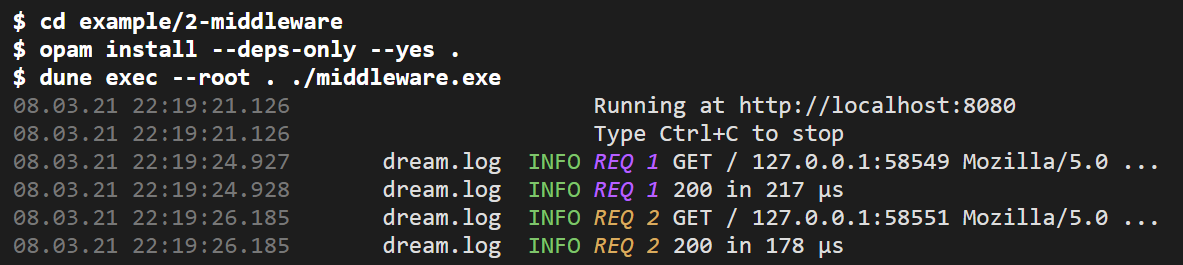
|
||||
|
||||
You can write your own messages to the log using
|
||||
[`Dream.log`](https://aantron.github.io/dream/#val-log). See example
|
||||
[**`a-log`**](../a-log#folders-and-files) for more logging options. Now that we have the
|
||||
[**`a-log`**](../a-log#files) for more logging options. Now that we have the
|
||||
logger, we will use it in all other examples, even though it's not really
|
||||
necessary — it just makes it much easier to see what is going on.
|
||||
|
||||
@ -48,14 +49,14 @@ necessary — it just makes it much easier to see what is going on.
|
||||
|
||||
There's not much else to middlewares — they are really just functions
|
||||
from handlers to handlers, so you can create them anywhere. Example
|
||||
[**`4-counter`**](../4-counter#folders-and-files) already shows a simple custom middleware.
|
||||
[**`4-counter`**](../4-counter#files) already shows a simple custom middleware.
|
||||
|
||||
<!--
|
||||
There are also more complicated middlewares defined in
|
||||
|
||||
- [**`m-locals`**](../m-locals#folders-and-files),
|
||||
- [**`w-auto-reload`**](../w-auto-reload#folders-and-files), and
|
||||
- [**`w-index-html`**](../w-index-html#folders-and-files).
|
||||
- [**`m-locals`**](../m-locals/#files),
|
||||
- [**`w-auto-reload`**](../w-auto-reload/#files), and
|
||||
- [**`w-index-html`**](../w-index-html/#files).
|
||||
-->
|
||||
|
||||
<!-- TODO Fill out this list; probably a-promise belongs here. -->
|
||||
@ -64,10 +65,10 @@ There are also more complicated middlewares defined in
|
||||
|
||||
**Next steps:**
|
||||
|
||||
- The next example, [**`3-router`**](../3-router#folders-and-files), shows
|
||||
- The next example, [**`3-router`**](../3-router#files), shows
|
||||
[*routes*](https://aantron.github.io/dream/#routing), the other way to build
|
||||
up handlers in Dream.
|
||||
- [**`4-counter`**](../4-counter#folders-and-files) builds the first custom middleware.
|
||||
- [**`4-counter`**](../4-counter#files) builds the first custom middleware.
|
||||
|
||||
<br>
|
||||
|
||||
|
||||
@ -5,10 +5,3 @@ depends: [
|
||||
"dream"
|
||||
"dune" {>= "2.0.0"}
|
||||
]
|
||||
|
||||
synopsis: "One of the Dream examples"
|
||||
homepage: "https://github.com/aantron/dream"
|
||||
bug-reports: "https://github.com/aantron/dream/issues"
|
||||
author: "Anton Bachin <antonbachin@yahoo.com>"
|
||||
license: "MIT"
|
||||
maintainer: "Anton Bachin <antonbachin@yahoo.com>"
|
||||
|
||||
@ -32,7 +32,9 @@ let () =
|
||||
<br>
|
||||
|
||||
This is also our first dynamic site! A request to `/echo/foo` gets the response
|
||||
`foo`, and a request to `/echo/bar` gets `bar`!
|
||||
`foo`, and a request to `/echo/bar` gets `bar`! Try it in the
|
||||
[playground](http://dream.as/3-router/echo/foo) — once the server loads,
|
||||
edit the URL in the right pane to visit `/echo/bar`.
|
||||
|
||||
The syntax `:word` in a route creates a path parameter, which can be read with
|
||||
[`Dream.param`](https://aantron.github.io/dream/#val-param).
|
||||
@ -42,20 +44,20 @@ The syntax `:word` in a route creates a path parameter, which can be read with
|
||||
When none of the routes match, the router returns a `404 Not Found` response.
|
||||
Except for the status code, the `404 Not Found` response is *completely* empty,
|
||||
so it might not display well in your browser. In example
|
||||
[**`9-error`**](../9-error#folders-and-files), we will decorate all error responses with
|
||||
[**`9-error`**](../9-error#files), we will decorate all error responses with
|
||||
an error template in one central location.
|
||||
|
||||
<br>
|
||||
|
||||
The router can do more than match simple routes:
|
||||
|
||||
- [**`f-static`**](../f-static#folders-and-files) forwards all requests with a certain
|
||||
- [**`f-static`**](../f-static#files) forwards all requests with a certain
|
||||
prefix to a static file handler.
|
||||
|
||||
|
||||
<!-- - [**`w-scope`**](../w-scope#folders-and-files) applies middlewares to groups of routes
|
||||
<!-- - [**`w-scope`**](../w-scope/#files) applies middlewares to groups of routes
|
||||
— but only when they match.
|
||||
- [**`w-subsite`**](../w-subsite#folders-and-files) attaches a handler as a complete,
|
||||
- [**`w-subsite`**](../w-subsite/#files) attaches a handler as a complete,
|
||||
nested sub-site, which might have its own router. -->
|
||||
<!-- TODO -->
|
||||
|
||||
@ -63,9 +65,9 @@ The router can do more than match simple routes:
|
||||
|
||||
**Next steps:**
|
||||
|
||||
- [**`4-counter`**](../4-counter#folders-and-files) counts requests, and exposes a route for
|
||||
- [**`4-counter`**](../4-counter#files) counts requests, and exposes a route for
|
||||
getting the count.
|
||||
- [**`5-promise`**](../5-promise#folders-and-files) introduces
|
||||
- [**`5-promise`**](../5-promise#files) introduces
|
||||
[Lwt](https://github.com/ocsigen/lwt), the promise library used by Dream.
|
||||
|
||||
<br>
|
||||
|
||||
@ -5,10 +5,3 @@ depends: [
|
||||
"dream"
|
||||
"dune" {>= "2.0.0"}
|
||||
]
|
||||
|
||||
synopsis: "One of the Dream examples"
|
||||
homepage: "https://github.com/aantron/dream"
|
||||
bug-reports: "https://github.com/aantron/dream/issues"
|
||||
author: "Anton Bachin <antonbachin@yahoo.com>"
|
||||
license: "MIT"
|
||||
maintainer: "Anton Bachin <antonbachin@yahoo.com>"
|
||||
|
||||
@ -4,7 +4,8 @@
|
||||
|
||||
This example shows how easy it is to define a custom middleware,
|
||||
`count_requests`. It exposes the request count at
|
||||
[http://localhost:8080/](http://localhost:8080/), in a sort of dashboard:
|
||||
[http://localhost:8080/](http://localhost:8080/)
|
||||
[[playground](http://dream.as/4-counter)], in a sort of dashboard:
|
||||
|
||||
```ocaml
|
||||
let count = ref 0
|
||||
@ -37,16 +38,16 @@ which means they usually also
|
||||
This example's middleware only does something *before* calling the
|
||||
`inner_handler`. To do something *after*, we will need to await the response
|
||||
promise with [Lwt](https://github.com/ocsigen/lwt#readme), the promise library
|
||||
used by Dream. The next example, [**`5-promise`**](../5-promise#folders-and-files), does
|
||||
used by Dream. The next example, [**`5-promise`**](../5-promise#files), does
|
||||
exactly that!
|
||||
|
||||
<br>
|
||||
|
||||
**Next steps:**
|
||||
|
||||
- [**`5-promise`**](../5-promise#folders-and-files) shows a middleware that awaits
|
||||
- [**`5-promise`**](../5-promise#files) shows a middleware that awaits
|
||||
responses using [Lwt](https://github.com/ocsigen/lwt).
|
||||
- [**`6-echo`**](../6-echo#folders-and-files) responds to `POST` requests and reads their
|
||||
- [**`6-echo`**](../6-echo#files) responds to `POST` requests and reads their
|
||||
bodies.
|
||||
|
||||
<br>
|
||||
|
||||
@ -5,10 +5,3 @@ depends: [
|
||||
"dream"
|
||||
"dune" {>= "2.0.0"}
|
||||
]
|
||||
|
||||
synopsis: "One of the Dream examples"
|
||||
homepage: "https://github.com/aantron/dream"
|
||||
bug-reports: "https://github.com/aantron/dream/issues"
|
||||
author: "Anton Bachin <antonbachin@yahoo.com>"
|
||||
license: "MIT"
|
||||
maintainer: "Anton Bachin <antonbachin@yahoo.com>"
|
||||
|
||||
@ -2,7 +2,7 @@
|
||||
|
||||
<br>
|
||||
|
||||
[**`4-counter`**](../4-counter#folders-and-files) was limited to counting requests *before*
|
||||
[**`4-counter`**](../4-counter#files) was limited to counting requests *before*
|
||||
passing them on to the rest of the app. With the promise library
|
||||
[Lwt](https://github.com/ocsigen/lwt), we can await responses, and do something
|
||||
*after*. In this example, we separately count requests that were handled
|
||||
@ -44,6 +44,8 @@ let () =
|
||||
<b>$ opam install --deps-only --yes .</b>
|
||||
<b>$ dune exec --root . ./promise.exe</b></code></pre>
|
||||
|
||||
Try it in the [playground](http://dream.as/5-promise).
|
||||
|
||||
<br>
|
||||
|
||||
As you can see, the
|
||||
@ -91,8 +93,8 @@ We will stick to `let%lwt` in the examples and keep things tidy.
|
||||
|
||||
**Next steps:**
|
||||
|
||||
- [**`6-echo`**](../6-echo#folders-and-files) uses Dream and Lwt to read a request body.
|
||||
- [**`7-template`**](../7-template#folders-and-files) shows how to interleave HTML and
|
||||
- [**`6-echo`**](../6-echo#files) uses Dream and Lwt to read a request body.
|
||||
- [**`7-template`**](../7-template#files) shows how to interleave HTML and
|
||||
OCaml.
|
||||
|
||||
<br>
|
||||
|
||||
@ -5,10 +5,3 @@ depends: [
|
||||
"dream"
|
||||
"dune" {>= "2.0.0"}
|
||||
]
|
||||
|
||||
synopsis: "One of the Dream examples"
|
||||
homepage: "https://github.com/aantron/dream"
|
||||
bug-reports: "https://github.com/aantron/dream/issues"
|
||||
author: "Anton Bachin <antonbachin@yahoo.com>"
|
||||
license: "MIT"
|
||||
maintainer: "Anton Bachin <antonbachin@yahoo.com>"
|
||||
|
||||
@ -24,6 +24,8 @@ let () =
|
||||
<b>$ opam install --deps-only --yes .</b>
|
||||
<b>$ dune exec --root . ./echo.exe</b></code></pre>
|
||||
|
||||
...or run it in the [playground](http://dream.as/6-echo).
|
||||
|
||||
<br>
|
||||
|
||||
You can test it with curl:
|
||||
@ -46,11 +48,11 @@ foo
|
||||
We usually want to do something more interesting with the request body than just
|
||||
echo it, and there are several examples for that!
|
||||
|
||||
- [**`d-form`**](../d-form#folders-and-files) parses request bodies as forms.
|
||||
- [**`e-json`**](../e-json#folders-and-files) parses bodies as JSON.
|
||||
- [**`g-upload`**](../g-upload#folders-and-files) receives file upload forms.
|
||||
- [**`i-graphql`**](../i-graphql#folders-and-files) receives GraphQL queries.
|
||||
- [**`j-stream`**](../j-stream#folders-and-files) streams huge bodies.
|
||||
- [**`d-form`**](../d-form#files) parses request bodies as forms.
|
||||
- [**`e-json`**](../e-json#files) parses bodies as JSON.
|
||||
- [**`g-upload`**](../g-upload#files) receives file upload forms.
|
||||
- [**`i-graphql`**](../i-graphql#files) receives GraphQL queries.
|
||||
- [**`j-stream`**](../j-stream#files) streams huge bodies.
|
||||
|
||||
We delay these examples a bit, so we can squeeze in a couple security topics
|
||||
first. These examples do take client input, after all! So, it's better to
|
||||
@ -62,9 +64,9 @@ present them the right way.
|
||||
|
||||
**Next steps:**
|
||||
|
||||
- [**`7-template`**](../7-template#folders-and-files) builds responses from templates and
|
||||
- [**`7-template`**](../7-template#files) builds responses from templates and
|
||||
guards against injection attacks (XSS).
|
||||
- [**`8-debug`**](../8-debug#folders-and-files) renders error information in responses.
|
||||
- [**`8-debug`**](../8-debug#files) renders error information in responses.
|
||||
|
||||
<br>
|
||||
|
||||
|
||||
@ -5,10 +5,3 @@ depends: [
|
||||
"dream"
|
||||
"dune" {>= "2.0.0"}
|
||||
]
|
||||
|
||||
synopsis: "One of the Dream examples"
|
||||
homepage: "https://github.com/aantron/dream"
|
||||
bug-reports: "https://github.com/aantron/dream/issues"
|
||||
author: "Anton Bachin <antonbachin@yahoo.com>"
|
||||
license: "MIT"
|
||||
maintainer: "Anton Bachin <antonbachin@yahoo.com>"
|
||||
|
||||
@ -84,11 +84,15 @@ already escaped, or if it is safe for some other reason. But be careful!
|
||||
To show the danger, let's launch a **script injection (XSS) attack** against
|
||||
this tiny Web app! First, go to
|
||||
[`template.eml.ml`](https://github.com/aantron/dream/blob/master/example/7-template/template.eml.ml#L4),
|
||||
change the substitution to `<%s! param %>`, and restart the app. Then, visit
|
||||
change the substitution to `<%s! param %>`, and restart the app. You can also
|
||||
make the edit in the [playground](http://dream.as/7-template/foo). Then,
|
||||
visit
|
||||
this highly questionable URL:
|
||||
|
||||
[http://localhost:8080/%3Cscript%3Ealert(%22Impossible!%22)%3C%2Fscript%3E](http://localhost:8080/%3Cscript%3Ealert(%22Impossible!%22)%3C%2Fscript%3E)
|
||||
|
||||
If you are using the playground, change the host and port accordingly.
|
||||
|
||||
This URL will cause our Web app to display an alert box, which we, as the
|
||||
developers, did not intend!
|
||||
|
||||
@ -125,31 +129,27 @@ and not supported by Dream.
|
||||
|
||||
**Next steps:**
|
||||
|
||||
- [**`8-debug`**](../8-debug#folders-and-files) shows how to turn on debug responses, and
|
||||
- [**`8-debug`**](../8-debug#files) shows how to turn on debug responses, and
|
||||
get more info about errors.
|
||||
- [**`9-error`**](../9-error#folders-and-files) sets up a central error template for all
|
||||
- [**`9-error`**](../9-error#files) sets up a central error template for all
|
||||
errors.
|
||||
- [**`r-template`**](../r-template#folders-and-files) is a Reason syntax version of this
|
||||
- [**`r-template`**](../r-template#files) is a Reason syntax version of this
|
||||
example.
|
||||
|
||||
<br>
|
||||
|
||||
**See also:**
|
||||
|
||||
- [**`w-template-files`**](../w-template-files#folders-and-files) moves the template into a
|
||||
- [**`w-template-files`**](../w-template-files#files) moves the template into a
|
||||
separate `.eml.html` to avoid problems with editor support.
|
||||
- [**`w-template-logic`**](../w-template-logic#folders-and-files) shows how to put control
|
||||
- [**`w-template-logic`**](../w-template-logic#files) shows how to put control
|
||||
flow into templates.
|
||||
- [**`w-tyxml`**](../w-tyxml#folders-and-files) shows how to use
|
||||
- [**`w-tyxml`**](../w-tyxml#files) shows how to use
|
||||
[TyXML](https://github.com/ocsigen/tyxml), a different templater that uses
|
||||
OCaml's type system to prevent emitting many kinds of invalid HTML.
|
||||
- [**`r-tyxml`**](../r-tyxml#folders-and-files) if you are using Reason. You can use TyXML
|
||||
- [**`r-tyxml`**](../r-tyxml#files) if you are using Reason. You can use TyXML
|
||||
with JSX syntax server-side!
|
||||
- [**`w-dream-html`**](../w-dream-html#folders-and-files) shows how to use
|
||||
[dream-html](https://github.com/yawaramin/dream-html), another alternative
|
||||
library for generating HTML from OCaml, which is more closely integrated with
|
||||
Dream.
|
||||
- [**`w-template-stream`**](../w-template-stream#folders-and-files) streams templates to
|
||||
- [**`w-template-stream`**](../w-template-stream#files) streams templates to
|
||||
responses, instead of building up complete response strings.
|
||||
|
||||
<br>
|
||||
|
||||
@ -5,10 +5,3 @@ depends: [
|
||||
"dream"
|
||||
"dune" {>= "2.0.0"}
|
||||
]
|
||||
|
||||
synopsis: "One of the Dream examples"
|
||||
homepage: "https://github.com/aantron/dream"
|
||||
bug-reports: "https://github.com/aantron/dream/issues"
|
||||
author: "Anton Bachin <antonbachin@yahoo.com>"
|
||||
license: "MIT"
|
||||
maintainer: "Anton Bachin <antonbachin@yahoo.com>"
|
||||
|
||||
@ -30,10 +30,11 @@ let () =
|
||||
|
||||
The rest of the app just adds two routes for triggering two kinds of
|
||||
failures that the debugger will detail. Visit
|
||||
[http://localhost:8080/bad](http://localhost:8080/bad) to trigger a
|
||||
`400 Bad Request` response, and
|
||||
[http://localhost:8080/fail](http://localhost:8080/fail) to trigger an
|
||||
exception. The debugger will show reports like this:
|
||||
[http://localhost:8080/bad](http://localhost:8080/bad)
|
||||
[[playground](http://dream.as/8-debug/bad)] to trigger a `400 Bad Request`
|
||||
response, and [http://localhost:8080/fail](http://localhost:8080/fail)
|
||||
[[playground](http://dream.as/8-debug/fail)] to trigger an exception. The
|
||||
debugger will show reports like this:
|
||||
|
||||
```
|
||||
Failure("The Web app failed!")
|
||||
@ -94,7 +95,7 @@ work with in development.
|
||||
|
||||
You can have Dream show a custom error page with any information or graphics
|
||||
that you like — we will do this in the [very next
|
||||
example](../9-error#folders-and-files)!
|
||||
example](../9-error#files)!
|
||||
|
||||
<!-- TODO Fix after stack trace is fixed. -->
|
||||
<!-- TODO Show the log -->
|
||||
@ -104,9 +105,9 @@ example](../9-error#folders-and-files)!
|
||||
|
||||
**Next steps:**
|
||||
|
||||
- [**`9-error`**](../9-error#folders-and-files) handles all errors in one place, including
|
||||
- [**`9-error`**](../9-error#files) handles all errors in one place, including
|
||||
displaying the debugger output.
|
||||
- [**`a-log`**](../a-log#folders-and-files) shows [log
|
||||
- [**`a-log`**](../a-log#files) shows [log
|
||||
levels](https://aantron.github.io/dream/#type-log_level) and
|
||||
[sub-logs](https://aantron.github.io/dream/#type-sub_log).
|
||||
|
||||
|
||||
@ -5,10 +5,3 @@ depends: [
|
||||
"dream"
|
||||
"dune" {>= "2.0.0"}
|
||||
]
|
||||
|
||||
synopsis: "One of the Dream examples"
|
||||
homepage: "https://github.com/aantron/dream"
|
||||
bug-reports: "https://github.com/aantron/dream/issues"
|
||||
author: "Anton Bachin <antonbachin@yahoo.com>"
|
||||
license: "MIT"
|
||||
maintainer: "Anton Bachin <antonbachin@yahoo.com>"
|
||||
|
||||
@ -36,6 +36,8 @@ let () =
|
||||
<b>$ opam install --deps-only --yes .</b>
|
||||
<b>$ dune exec --root . ./error.exe</b></code></pre>
|
||||
|
||||
Try it in the [playground](http://dream.as/9-error).
|
||||
|
||||
<br>
|
||||
|
||||
We kept the error template simple for the sake of the example, but this is
|
||||
@ -63,7 +65,7 @@ including return a completely new response.
|
||||
<br>
|
||||
|
||||
`debug_info` is a multiline string containing the same information as in the
|
||||
previous example, [**`8-debug`**](../8-debug#folders-and-files).
|
||||
previous example, [**`8-debug`**](../8-debug#files).
|
||||
|
||||
<!-- TODO Images of the generated pages. -->
|
||||
|
||||
@ -80,9 +82,9 @@ Sheet](https://cheatsheetseries.owasp.org/cheatsheets/Error_Handling_Cheat_Sheet
|
||||
|
||||
**Next steps:**
|
||||
|
||||
- [**`a-log`**](../a-log#folders-and-files) shows how to write messages to Dream's
|
||||
- [**`a-log`**](../a-log#files) shows how to write messages to Dream's
|
||||
[log](https://aantron.github.io/dream/#logging).
|
||||
- [**`b-session`**](../b-session#folders-and-files) adds [session
|
||||
- [**`b-session`**](../b-session#files) adds [session
|
||||
management](https://aantron.github.io/dream/#sessions) for associating state
|
||||
with clients.
|
||||
|
||||
|
||||
@ -2,46 +2,46 @@
|
||||
|
||||
Dream's first several examples make up a **tutorial**. Each example is a
|
||||
complete project with a helpful README, and plenty of links to next steps and
|
||||
documentation. You can begin at [**`1-hello`**](1-hello#folders-and-files), or look in the
|
||||
documentation. You can begin at [**`1-hello`**](1-hello#files), or look in the
|
||||
list below and jump to whatever interests you!
|
||||
|
||||
- [**`1-hello`**](1-hello#folders-and-files) — the simplest Dream server
|
||||
- [**`1-hello`**](1-hello/#files) — the simplest Dream server
|
||||
responds to every request with the same friendly message.
|
||||
- [**`2-middleware`**](2-middleware#folders-and-files) — adds the first
|
||||
- [**`2-middleware`**](2-middleware/#files) — adds the first
|
||||
Dream middleware: the *logger*.
|
||||
- [**`3-router`**](3-router#folders-and-files) — different handlers for
|
||||
- [**`3-router`**](3-router/#files) — different handlers for
|
||||
different paths.
|
||||
- [**`4-counter`**](4-counter#folders-and-files) — the first *custom*
|
||||
- [**`4-counter`**](4-counter/#files) — the first *custom*
|
||||
middleware!
|
||||
- [**`5-promise`**](5-promise#folders-and-files) — introduces Lwt, the
|
||||
- [**`5-promise`**](5-promise/#files) — introduces Lwt, the
|
||||
promise library used by Dream.
|
||||
- [**`6-echo`**](6-echo#folders-and-files) — reads request bodies.
|
||||
- [**`7-template`**](7-template#folders-and-files) — renders responses
|
||||
- [**`6-echo`**](6-echo/#files) — reads request bodies.
|
||||
- [**`7-template`**](7-template/#files) — renders responses
|
||||
from inline HTML templates and guards against XSS.
|
||||
- [**`8-debug`**](8-debug#folders-and-files) — includes detailed
|
||||
- [**`8-debug`**](8-debug/#files) — includes detailed
|
||||
information about errors in responses.
|
||||
- [**`9-error`**](9-error#folders-and-files) — customize all error
|
||||
- [**`9-error`**](9-error/#files) — customize all error
|
||||
responses in one place.
|
||||
- [**`a-log`**](a-log#folders-and-files) — writing messages to Dream's
|
||||
- [**`a-log`**](a-log/#files) — writing messages to Dream's
|
||||
log.
|
||||
- [**`b-session`**](b-session#folders-and-files) — associates state with
|
||||
- [**`b-session`**](b-session/#files) — associates state with
|
||||
client sessions.
|
||||
- [**`c-cookie`**](c-cookie#folders-and-files) — sets custom cookies.
|
||||
- [**`d-form`**](d-form#folders-and-files) — reads forms with CSRF
|
||||
- [**`c-cookie`**](c-cookie/#files) — sets custom cookies.
|
||||
- [**`d-form`**](d-form#files) — reads forms with CSRF
|
||||
prevention.
|
||||
- [**`e-json`**](e-json#folders-and-files) — sends and receives JSON
|
||||
- [**`e-json`**](e-json#files) — sends and receives JSON
|
||||
securely.
|
||||
- [**`f-static`**](f-static#folders-and-files) — serves static files from
|
||||
- [**`f-static`**](f-static#files) — serves static files from
|
||||
a local directory.
|
||||
- [**`g-upload`**](g-upload#folders-and-files) — receives file uploads.
|
||||
- [**`h-sql`**](h-sql#folders-and-files) — queries an SQL database.
|
||||
- [**`i-graphql`**](i-graphql#folders-and-files) — serves a GraphQL
|
||||
- [**`g-upload`**](g-upload#files) — receives file uploads.
|
||||
- [**`h-sql`**](h-sql#files) — queries an SQL database.
|
||||
- [**`i-graphql`**](i-graphql#files) — serves a GraphQL
|
||||
schema and GraphiQL.
|
||||
- [**`j-stream`**](j-stream#folders-and-files) — streams request and
|
||||
- [**`j-stream`**](j-stream#files) — streams request and
|
||||
response bodies.
|
||||
- [**`k-websocket`**](k-websocket#folders-and-files) — opens a WebSocket
|
||||
- [**`k-websocket`**](k-websocket#files) — opens a WebSocket
|
||||
between client and server.
|
||||
- [**`l-https`**](l-https#folders-and-files) — enables HTTPS and HTTP/2
|
||||
- [**`l-https`**](l-https#files) — enables HTTPS and HTTP/2
|
||||
upgrades.
|
||||
|
||||
That's it for the tutorial!
|
||||
@ -52,43 +52,43 @@ That's it for the tutorial!
|
||||
|
||||
There are several examples showing Dream with Reason syntax.
|
||||
|
||||
- [**`r-hello`**](r-hello#folders-and-files) — the simplest Dream server.
|
||||
- [**`r-template`**](r-template#folders-and-files) — renders HTML
|
||||
- [**`r-hello`**](r-hello#files) — the simplest Dream server.
|
||||
- [**`r-template`**](r-template#files) — renders HTML
|
||||
templates and protects against XSS.
|
||||
- [**`r-template-files`**](r-template-files#folders-and-files) — templates
|
||||
- [**`r-template-files`**](r-template-files#files) — templates
|
||||
in separate `.html` files for better editor support.
|
||||
- [**`r-template-logic`**](r-template-logic#folders-and-files) — control
|
||||
- [**`r-template-logic`**](r-template-logic#files) — control
|
||||
flow inside templates.
|
||||
- [**`r-template-stream`**](r-template-stream#folders-and-files) — streams
|
||||
- [**`r-template-stream`**](r-template-stream#files) — streams
|
||||
templates as response bodies.
|
||||
- [**`r-tyxml`**](r-tyxml#folders-and-files) — type-checked server-side
|
||||
- [**`r-tyxml`**](r-tyxml#files) — type-checked server-side
|
||||
JSX templates.
|
||||
- [**`r-graphql`**](r-graphql#folders-and-files) — serves a GraphQL
|
||||
- [**`r-graphql`**](r-graphql#files) — serves a GraphQL
|
||||
schema.
|
||||
|
||||
<br>
|
||||
|
||||
# Full-stack
|
||||
|
||||
- [**`r-fullstack-melange`**](r-fullstack-melange#folders-and-files) —
|
||||
- [**`r-fullstack-melange`**](r-fullstack-melange#files) —
|
||||
server *and* client written in Reason!
|
||||
- [**`w-fullstack-rescript`**](w-fullstack-rescript#folders-and-files) —
|
||||
- [**`w-fullstack-rescript`**](w-fullstack-rescript#files) —
|
||||
shares OCaml code between server and client using ReScript.
|
||||
- [**`w-fullstack-jsoo`**](w-fullstack-jsoo#folders-and-files) — shares
|
||||
- [**`w-fullstack-jsoo`**](w-fullstack-jsoo#files) — shares
|
||||
OCaml code between server and client using js_of_ocaml.
|
||||
|
||||
<br>
|
||||
|
||||
# Deploying
|
||||
|
||||
- [**`z-heroku`**](z-heroku#folders-and-files) — to
|
||||
- [**`z-heroku`**](z-heroku#files) — to
|
||||
[Heroku](https://www.heroku.com).
|
||||
- [**`z-fly`**](z-fly#folders-and-files) — to [Fly.io](https://fly.io/).
|
||||
- [**`z-docker-esy`**](z-docker-esy#folders-and-files) — on a server,
|
||||
- [**`z-fly`**](z-fly#files) — to [Fly.io](https://fly.io/).
|
||||
- [**`z-docker-esy`**](z-docker-esy#files) — on a server,
|
||||
using Docker, with package manager esy.
|
||||
- [**`z-docker-opam`**](z-docker-opam#folders-and-files) — on a server,
|
||||
- [**`z-docker-opam`**](z-docker-opam#files) — on a server,
|
||||
using Docker, with package manager opam.
|
||||
- [**`z-systemd`**](z-systemd#folders-and-files) — on a server, as a
|
||||
- [**`z-systemd`**](z-systemd#files) — on a server, as a
|
||||
systemd daemon.
|
||||
|
||||
<br>
|
||||
@ -102,51 +102,49 @@ if something is missing!
|
||||
|
||||
<br>
|
||||
|
||||
- [**`w-template-files`**](w-template-files#folders-and-files) — templates
|
||||
- [**`w-template-files`**](w-template-files#files) — templates
|
||||
in separate `.html` files for better editor support.
|
||||
- [**`w-template-logic`**](w-template-logic#folders-and-files) — control
|
||||
- [**`w-template-logic`**](w-template-logic#files) — control
|
||||
flow inside templates.
|
||||
- [**`w-graphql-subscription`**](w-graphql-subscription#folders-and-files)
|
||||
- [**`w-graphql-subscription`**](w-graphql-subscription#files)
|
||||
— GraphQL subscriptions.
|
||||
- [**`w-postgres`**](w-postgres#folders-and-files) — connects to a
|
||||
- [**`w-postgres`**](w-postgres#files) — connects to a
|
||||
PostgreSQL database.
|
||||
- [**`w-flash`**](w-flash#folders-and-files) — using flash messages, which
|
||||
- [**`w-flash`**](w-flash#files) — using flash messages, which
|
||||
are displayed on the next request.
|
||||
- [**`w-chat`**](w-chat#folders-and-files) — a chat room based on
|
||||
- [**`w-chat`**](w-chat#files) — a chat room based on
|
||||
WebSockets.
|
||||
- [**`w-content-security-policy`**](w-content-security-policy#folders-and-files)
|
||||
- [**`w-content-security-policy`**](w-content-security-policy#files)
|
||||
— sandboxes Web pages using `Content-Security-Policy`.
|
||||
- [**`w-esy`**](w-esy#folders-and-files) — gives detail on packaging with
|
||||
- [**`w-esy`**](w-esy#files) — gives detail on packaging with
|
||||
[esy](https://esy.sh/), an npm-like package manager.
|
||||
- [**`w-one-binary`**](w-one-binary#folders-and-files) — bakes static
|
||||
- [**`w-one-binary`**](w-one-binary#files) — bakes static
|
||||
assets into a self-contained server binary.
|
||||
- [**`w-watch`**](w-watch#folders-and-files) — sets up a development
|
||||
- [**`w-watch`**](w-watch#files) — sets up a development
|
||||
watcher.
|
||||
- [**`w-live-reload`**](w-live-reload#folders-and-files) — a simple
|
||||
- [**`w-live-reload`**](w-live-reload#files) — a simple
|
||||
live-reloading setup.
|
||||
- [**`w-nginx`**](w-nginx#folders-and-files) — uses nginx as a
|
||||
- [**`w-nginx`**](w-nginx#files) — uses nginx as a
|
||||
reverse proxy.
|
||||
- [**`w-tyxml`**](w-tyxml#folders-and-files) — uses TyXML for type-checked
|
||||
- [**`w-tyxml`**](w-tyxml#files) — uses TyXML for type-checked
|
||||
HTML templating.
|
||||
- [**`w-dream-html`**](../w-dream-html#folders-and-files) — uses
|
||||
dream-html for convenient HTML generation from OCaml.
|
||||
- [**`w-long-polling`**](w-long-polling#folders-and-files) — old form of
|
||||
- [**`w-long-polling`**](w-long-polling#files) — old form of
|
||||
asynchronous communication without WebSockets.
|
||||
- [**`w-query`**](w-query#folders-and-files) — reads URL query parameters.
|
||||
- [**`w-server-sent-events`**](w-server-sent-events#folders-and-files) —
|
||||
- [**`w-query`**](w-query#files) — reads URL query parameters.
|
||||
- [**`w-server-sent-events`**](w-server-sent-events#files) —
|
||||
[`EventSource`](https://developer.mozilla.org/en-US/docs/Web/API/EventSource),
|
||||
an older alternative to WebSockets.
|
||||
- [**`w-template-stream`**](w-template-stream#folders-and-files) — sends
|
||||
- [**`w-template-stream`**](w-template-stream#files) — sends
|
||||
templates asynchronously, one chunk at a time.
|
||||
- [**`w-upload-stream`**](w-upload-stream#folders-and-files) — streams
|
||||
- [**`w-upload-stream`**](w-upload-stream#files) — streams
|
||||
uploaded files.
|
||||
- [**`w-stress-response`**](w-stress-response#folders-and-files) —
|
||||
- [**`w-stress-response`**](w-stress-response#files) —
|
||||
benchmarks streaming very large responses.
|
||||
- [**`w-stress-websocket-send`**](w-stress-websocket-send#folders-and-files)
|
||||
- [**`w-stress-websocket-send`**](w-stress-websocket-send#files)
|
||||
— benchmarks sending WebSocket messages quickly.
|
||||
- [**`w-multipart-dump`**](w-multipart-dump#folders-and-files) — echoes
|
||||
- [**`w-multipart-dump`**](w-multipart-dump#files) — echoes
|
||||
`multipart/form-data` bodies for debugging.
|
||||
- [**`z-playground`**](z-playground#folders-and-files) — source code of
|
||||
- [**`z-playground`**](z-playground#files) — source code of
|
||||
the Dream playground.
|
||||
|
||||
<br>
|
||||
@ -169,7 +167,7 @@ Ideas:
|
||||
Basics:
|
||||
|
||||
- `w-content-negotiation`
|
||||
- [**`w-query`**](w-query#folders-and-files) — done.
|
||||
- [**`w-query`**](w-query#files) — done.
|
||||
- `w-scope` — for
|
||||
[`Dream.scope`](https://aantron.github.io/dream/#val-scope).
|
||||
- `w-subsite` — for
|
||||
|
||||
@ -30,7 +30,8 @@ let () =
|
||||
|
||||
<br>
|
||||
|
||||
If you visit [http://localhost:8080](http://localhost:8080) and then
|
||||
If you visit [http://localhost:8080](http://localhost:8080)
|
||||
[[playground](http://dream.as/a-log)] and then
|
||||
[http://localhost:8080/fail](http://localhost:8080/fail), you will find these
|
||||
messages in the log, between the others:
|
||||
|
||||
@ -76,9 +77,9 @@ let () =
|
||||
|
||||
**Next steps:**
|
||||
|
||||
- [**`b-session`**](../b-session#folders-and-files) returns Web development proper with
|
||||
- [**`b-session`**](../b-session#files) returns Web development proper with
|
||||
session management.
|
||||
- [**`c-cookie`**](../c-cookie#folders-and-files) shows cookie handling in Dream.
|
||||
- [**`c-cookie`**](../c-cookie#files) shows cookie handling in Dream.
|
||||
|
||||
<br>
|
||||
|
||||
|
||||
@ -5,10 +5,3 @@ depends: [
|
||||
"dream"
|
||||
"dune" {>= "2.0.0"}
|
||||
]
|
||||
|
||||
synopsis: "One of the Dream examples"
|
||||
homepage: "https://github.com/aantron/dream"
|
||||
bug-reports: "https://github.com/aantron/dream/issues"
|
||||
author: "Anton Bachin <antonbachin@yahoo.com>"
|
||||
license: "MIT"
|
||||
maintainer: "Anton Bachin <antonbachin@yahoo.com>"
|
||||
|
||||
@ -28,8 +28,8 @@ let () =
|
||||
|
||||
<br>
|
||||
|
||||
The first time you access the app, it “logs you in” by saving you user name in
|
||||
a session. The session manager,
|
||||
The first time you access the app [[playground](http://dream.as/b-session)], it
|
||||
“logs you in” by saving you user name in a session. The session manager,
|
||||
[`Dream.memory_sessions`](https://aantron.github.io/dream/#val-memory_sessions),
|
||||
a middleware, adds a `dream.session` cookie to the response, containing the
|
||||
session key. The next time you access the app, the session is looked up again
|
||||
@ -68,7 +68,7 @@ There are two other session back ends, which are persistent:
|
||||
using a different random encryption key each time it starts.
|
||||
- [`Dream.sql_sessions`](https://aantron.github.io/dream/#val-sql_sessions)
|
||||
stores sessions in a database. It is shown in example
|
||||
[**`h-sql`**](../h-sql#folders-and-files).
|
||||
[**`h-sql`**](../h-sql#files).
|
||||
|
||||
<br>
|
||||
|
||||
@ -90,7 +90,7 @@ new session will, again, be an empty pre-session.
|
||||
It is best to use HTTPS when using sessions, to prevent session cookies from
|
||||
being easily observed by third parties. See
|
||||
[`Dream.run`](https://aantron.github.io/dream/#val-run) argument `~https`, and
|
||||
example [**`l-https`**](../l-https#folders-and-files). If you redirect from HTTP to HTTPS,
|
||||
example [**`l-https`**](../l-https#files). If you redirect from HTTP to HTTPS,
|
||||
do not issue sessions for HTTP requests. If you do, don't accept them later
|
||||
from HTTPS requests.
|
||||
|
||||
@ -100,8 +100,8 @@ from HTTPS requests.
|
||||
**Next steps:**
|
||||
|
||||
- Sessions already use cookies internally, but in
|
||||
[**`c-cookie`**](../c-cookie#folders-and-files) we set cookies for our own purposes!
|
||||
- [**`d-form`**](../d-form#folders-and-files) builds secure forms on top of sessions.
|
||||
[**`c-cookie`**](../c-cookie#files) we set cookies for our own purposes!
|
||||
- [**`d-form`**](../d-form#files) builds secure forms on top of sessions.
|
||||
|
||||
<br>
|
||||
|
||||
|
||||
@ -5,10 +5,3 @@ depends: [
|
||||
"dream"
|
||||
"dune" {>= "2.0.0"}
|
||||
]
|
||||
|
||||
synopsis: "One of the Dream examples"
|
||||
homepage: "https://github.com/aantron/dream"
|
||||
bug-reports: "https://github.com/aantron/dream/issues"
|
||||
author: "Anton Bachin <antonbachin@yahoo.com>"
|
||||
license: "MIT"
|
||||
maintainer: "Anton Bachin <antonbachin@yahoo.com>"
|
||||
|
||||
@ -29,9 +29,10 @@ let () =
|
||||
|
||||
<br>
|
||||
|
||||
The first time you access this app, it sets up a language preference, `ut-OP`.
|
||||
This string is sent to the client in a `ui.language` cookie. On the next
|
||||
request, the client sends it back. The app retrieves and displays it.
|
||||
The first time you access this app [[playground](http://dream.as/c-cookie)], it
|
||||
sets up a language preference, `ut-OP`. This string is sent to the client in a
|
||||
`ui.language` cookie. On the next request, the client sends it back. The app
|
||||
retrieves and displays it.
|
||||
|
||||
<br>
|
||||
|
||||
@ -96,9 +97,9 @@ The easiest way to do that for general data is to use
|
||||
|
||||
**Next steps:**
|
||||
|
||||
- [**`d-form`**](../d-form#folders-and-files) builds secure forms on top of sessions, and
|
||||
- [**`d-form`**](../d-form#files) builds secure forms on top of sessions, and
|
||||
introduces automatic handling of CSRF tokens.
|
||||
- [**`e-json`**](../e-json#folders-and-files) sends and receives JSON instead!
|
||||
- [**`e-json`**](../e-json#files) sends and receives JSON instead!
|
||||
|
||||
<br>
|
||||
|
||||
|
||||
@ -5,10 +5,3 @@ depends: [
|
||||
"dream"
|
||||
"dune" {>= "2.0.0"}
|
||||
]
|
||||
|
||||
synopsis: "One of the Dream examples"
|
||||
homepage: "https://github.com/aantron/dream"
|
||||
bug-reports: "https://github.com/aantron/dream/issues"
|
||||
author: "Anton Bachin <antonbachin@yahoo.com>"
|
||||
license: "MIT"
|
||||
maintainer: "Anton Bachin <antonbachin@yahoo.com>"
|
||||
|
||||
@ -2,7 +2,7 @@
|
||||
|
||||
<br>
|
||||
|
||||
With the session middleware from example [**`b-session`**](../b-session#folders-and-files),
|
||||
With the session middleware from example [**`b-session`**](../b-session#files),
|
||||
we can build a [secure form](https://aantron.github.io/dream/#forms):
|
||||
|
||||
```ocaml
|
||||
@ -49,6 +49,8 @@ let () =
|
||||
<b>$ opam install --deps-only --yes .</b>
|
||||
<b>$ dune exec --root . ./form.exe</b></code></pre>
|
||||
|
||||
Try it in the [playground](http://dream.as/d-form).
|
||||
|
||||
<br>
|
||||
|
||||
The template adds a CSRF token to the form using
|
||||
@ -100,14 +102,14 @@ important on login forms and other sensitive pages.
|
||||
|
||||
However, this server is so simple that it doesn't store the data anywhere, and
|
||||
the data is not sensitive, so we took a shortcut. See
|
||||
[**`h-sql`**](../h-sql#folders-and-files) for an example with a proper redirection.
|
||||
[**`h-sql`**](../h-sql#files) for an example with a proper redirection.
|
||||
|
||||
<br>
|
||||
|
||||
**Next steps:**
|
||||
|
||||
- [**`e-json`**](../e-json#folders-and-files) receives and sends JSON.
|
||||
- [**`f-static`**](../f-static#folders-and-files) serves static files from a local
|
||||
- [**`e-json`**](../e-json#files) receives and sends JSON.
|
||||
- [**`f-static`**](../f-static#files) serves static files from a local
|
||||
directory.
|
||||
|
||||
<br>
|
||||
|
||||
@ -5,10 +5,3 @@ depends: [
|
||||
"dream"
|
||||
"dune" {>= "2.0.0"}
|
||||
]
|
||||
|
||||
synopsis: "One of the Dream examples"
|
||||
homepage: "https://github.com/aantron/dream"
|
||||
bug-reports: "https://github.com/aantron/dream/issues"
|
||||
author: "Anton Bachin <antonbachin@yahoo.com>"
|
||||
license: "MIT"
|
||||
maintainer: "Anton Bachin <antonbachin@yahoo.com>"
|
||||
|
||||
@ -49,7 +49,7 @@ To get this working, we have to add `ppx_yojson_conv` to our
|
||||
</code></pre>
|
||||
|
||||
and to
|
||||
[`json.opam`](https://github.com/aantron/dream/blob/master/example/e-json/e-json.opam):
|
||||
[`json.opam`](https://github.com/aantron/dream/blob/master/example/e-json/json.opam):
|
||||
|
||||
<pre><code>depends: [
|
||||
"ocaml" {>= "4.08.0"}
|
||||
@ -65,6 +65,8 @@ The build commands, as always, are:
|
||||
<b>$ opam install --deps-only --yes .</b>
|
||||
<b>$ dune exec --root . ./json.exe</b></code></pre>
|
||||
|
||||
You can try this example in the [playground](http://dream.as/e-json).
|
||||
|
||||
<br>
|
||||
|
||||
This example expects JSON of the form `{"message": "some-message"}`. Let's test
|
||||
@ -112,9 +114,9 @@ requests!
|
||||
|
||||
**Next steps:**
|
||||
|
||||
- [**`f-static`**](../f-static#folders-and-files) serves static files from the local
|
||||
- [**`f-static`**](../f-static#files) serves static files from the local
|
||||
file system.
|
||||
- [**`g-upload`**](../g-upload#folders-and-files) receives files from an upload form.
|
||||
- [**`g-upload`**](../g-upload#files) receives files from an upload form.
|
||||
|
||||
<br>
|
||||
|
||||
|
||||
@ -6,10 +6,3 @@ depends: [
|
||||
"dune" {>= "2.0.0"}
|
||||
"ppx_yojson_conv"
|
||||
]
|
||||
|
||||
synopsis: "One of the Dream examples"
|
||||
homepage: "https://github.com/aantron/dream"
|
||||
bug-reports: "https://github.com/aantron/dream/issues"
|
||||
author: "Anton Bachin <antonbachin@yahoo.com>"
|
||||
license: "MIT"
|
||||
maintainer: "Anton Bachin <antonbachin@yahoo.com>"
|
||||
|
||||
@ -56,7 +56,7 @@ You can replace the file loading behavior of
|
||||
[crunch](https://github.com/mirage/ocaml-crunch) to compile a directory right
|
||||
into your Web app binary, and then serve that directory from memory with
|
||||
[`Dream.static`](https://aantron.github.io/dream/#val-static)! See example
|
||||
[**`w-one-binary`**](../w-one-binary#folders-and-files).
|
||||
[**`w-one-binary`**](../w-one-binary#files).
|
||||
|
||||
You can also use `~loader` to set arbitrary headers on the response.
|
||||
|
||||
@ -64,9 +64,9 @@ You can also use `~loader` to set arbitrary headers on the response.
|
||||
|
||||
**Next steps:**
|
||||
|
||||
- [**`g-upload`**](../g-upload#folders-and-files) receives files instead of serving them.
|
||||
- [**`h-sql`**](../h-sql#folders-and-files) runs SQL queries against a database.
|
||||
- [**`w-one-binary`**](../w-one-binary#folders-and-files) bundles assets into a
|
||||
- [**`g-upload`**](../g-upload#files) receives files instead of serving them.
|
||||
- [**`h-sql`**](../h-sql#files) runs SQL queries against a database.
|
||||
- [**`w-one-binary`**](../w-one-binary#files) bundles assets into a
|
||||
self-contained binary.
|
||||
|
||||
<br>
|
||||
|
||||
@ -5,10 +5,3 @@ depends: [
|
||||
"dream"
|
||||
"dune" {>= "2.0.0"}
|
||||
]
|
||||
|
||||
synopsis: "One of the Dream examples"
|
||||
homepage: "https://github.com/aantron/dream"
|
||||
bug-reports: "https://github.com/aantron/dream/issues"
|
||||
author: "Anton Bachin <antonbachin@yahoo.com>"
|
||||
license: "MIT"
|
||||
maintainer: "Anton Bachin <antonbachin@yahoo.com>"
|
||||
|
||||
@ -56,7 +56,8 @@ let () =
|
||||
|
||||
<br>
|
||||
|
||||
The page shown after uploading looks like this:
|
||||
The page shown after uploading looks like this
|
||||
[[playground](http://dream.as/g-upload)]:
|
||||
|
||||
```
|
||||
foo.png, 663959 bytes
|
||||
@ -74,7 +75,7 @@ However, this is only good for rare, small uploads, such as user avatars, or for
|
||||
prototyping.
|
||||
|
||||
For more heavy usage, see
|
||||
[`Dream.upload`](https://aantron.github.io/dream/#val-upload) for
|
||||
[`Dream.upload`](https://aantron.github.io/dream/#type-upload_event) for
|
||||
streaming file uploads.
|
||||
|
||||
<br>
|
||||
@ -84,7 +85,7 @@ streaming file uploads.
|
||||
[`Dream.multipart`](https://aantron.github.io/dream/#val-multipart) behaves just
|
||||
like [`Dream.form`](https://aantron.github.io/dream/#val-form) when it comes to
|
||||
[CSRF protection](https://cheatsheetseries.owasp.org/cheatsheets/Cross-Site_Request_Forgery_Prevention_Cheat_Sheet.html).
|
||||
See example [**`d-form`**](../d-form#folders-and-files). We use
|
||||
See example [**`d-form`**](../d-form#files). We use
|
||||
[`Dream.csrf_tag`](https://aantron.github.io/dream/#val-csrf_tag) to generate
|
||||
the CSRF token in the template, and pass the `enctype="multipart/form-data"`
|
||||
attribute as needed for forms to upload files. The template output looks like
|
||||
@ -109,17 +110,17 @@ for a checklist of additional security precautions.
|
||||
|
||||
**Next steps:**
|
||||
|
||||
- [**`h-sql`**](../h-sql#folders-and-files) runs SQL queries against a database.
|
||||
- [**`i-graphql`**](../i-graphql#folders-and-files) handles GraphQL queries and serves
|
||||
- [**`h-sql`**](../h-sql#files) runs SQL queries against a database.
|
||||
- [**`i-graphql`**](../i-graphql#files) handles GraphQL queries and serves
|
||||
GraphiQL.
|
||||
|
||||
<br>
|
||||
|
||||
**See also:**
|
||||
|
||||
- [**`w-upload-stream`**](../w-upload-stream#folders-and-files) shows the streaming
|
||||
- [**`w-upload-stream`**](../w-upload-stream#files) shows the streaming
|
||||
interface for receiving file uploads.
|
||||
- [**`w-multipart-dump`**](../w-multipart-dump#folders-and-files) shows the request body
|
||||
- [**`w-multipart-dump`**](../w-multipart-dump#files) shows the request body
|
||||
that is interpreted by
|
||||
[`Dream.multipart`](https://aantron.github.io/dream/#val-multipart).
|
||||
|
||||
|
||||
@ -5,10 +5,3 @@ depends: [
|
||||
"dream"
|
||||
"dune" {>= "2.0.0"}
|
||||
]
|
||||
|
||||
synopsis: "One of the Dream examples"
|
||||
homepage: "https://github.com/aantron/dream"
|
||||
bug-reports: "https://github.com/aantron/dream/issues"
|
||||
author: "Anton Bachin <antonbachin@yahoo.com>"
|
||||
license: "MIT"
|
||||
maintainer: "Anton Bachin <antonbachin@yahoo.com>"
|
||||
|
||||
@ -14,7 +14,7 @@ module T = Caqti_type
|
||||
let list_comments =
|
||||
let query =
|
||||
let open Caqti_request.Infix in
|
||||
(T.unit ->* T.(t2 int string))
|
||||
(T.unit ->* T.(tup2 int string))
|
||||
"SELECT id, text FROM comment" in
|
||||
fun (module Db : DB) ->
|
||||
let%lwt comments_or_error = Db.collect_list query () in
|
||||
@ -72,8 +72,8 @@ let () =
|
||||
|
||||
<br>
|
||||
|
||||
Try visiting [http://localhost:8080](http://localhost:8080) and leaving some
|
||||
comments!
|
||||
Try visiting [http://localhost:8080](http://localhost:8080)
|
||||
[[playground](http://dream.as/h-sql)] and leaving some comments!
|
||||
|
||||
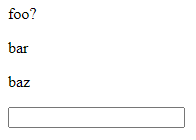
|
||||
|
||||
@ -82,7 +82,7 @@ comments!
|
||||
We take the opportunity to try out
|
||||
[`Dream.sql_sessions`](https://aantron.github.io/dream/#val-sql_sessions), which
|
||||
stores session data persistently in `db.sqlite`. See example
|
||||
[**`b-session`**](../b-session#folders-and-files) for an introduction to session management.
|
||||
[**`b-session`**](../b-session#files) for an introduction to session management.
|
||||
Both the comments and the sessions survive server restarts.
|
||||
|
||||
<br>
|
||||
@ -132,7 +132,7 @@ We also had to make an addition to our
|
||||
|
||||
SQLite is good for small-to-medium sites and examples. For a larger site,
|
||||
microservices, or other needs, you can switch, for example, to PostgreSQL. See
|
||||
[**`w-postgres`**](../w-postgres#folders-and-files).
|
||||
[**`w-postgres`**](../w-postgres#files).
|
||||
|
||||
A good program for examining databases locally is
|
||||
[Beekeeper Studio](https://www.beekeeperstudio.io/). Dream might also integrate
|
||||
@ -156,9 +156,9 @@ See
|
||||
|
||||
**Next steps:**
|
||||
|
||||
- [**`i-graphql`**](../i-graphql#folders-and-files) handles GraphQL queries and serves
|
||||
- [**`i-graphql`**](../i-graphql#files) handles GraphQL queries and serves
|
||||
GraphiQL.
|
||||
- [**`j-stream`**](../j-stream#folders-and-files) streams response bodies to clients.
|
||||
- [**`j-stream`**](../j-stream#files) streams response bodies to clients.
|
||||
|
||||
<br>
|
||||
|
||||
|
||||
@ -6,10 +6,3 @@ depends: [
|
||||
"dream"
|
||||
"dune" {>= "2.0.0"}
|
||||
]
|
||||
|
||||
synopsis: "One of the Dream examples"
|
||||
homepage: "https://github.com/aantron/dream"
|
||||
bug-reports: "https://github.com/aantron/dream/issues"
|
||||
author: "Anton Bachin <antonbachin@yahoo.com>"
|
||||
license: "MIT"
|
||||
maintainer: "Anton Bachin <antonbachin@yahoo.com>"
|
||||
|
||||
@ -63,8 +63,8 @@ let () =
|
||||
|
||||
<br>
|
||||
|
||||
Visit [http://localhost:8080](http://localhost:8080), and you can interact with
|
||||
the schema:
|
||||
Visit [http://localhost:8080](http://localhost:8080)
|
||||
[[playground](http://dream.as/i-graphql)], and you can interact with the schema:
|
||||
|
||||
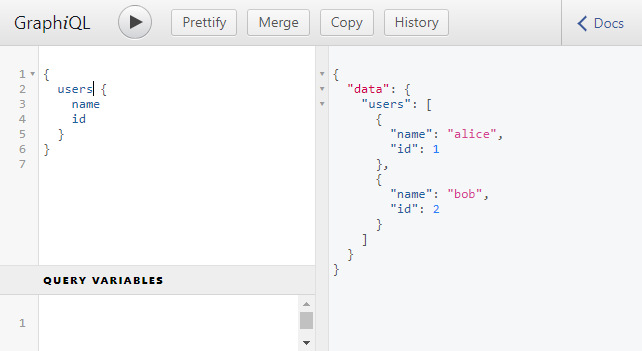
|
||||
|
||||
@ -89,17 +89,17 @@ GraphiQL conditionally, only during development.
|
||||
|
||||
**Next steps:**
|
||||
|
||||
- [**`j-stream`**](../j-stream#folders-and-files) streams response bodies to clients.
|
||||
- [**`k-websocket`**](../k-websocket#folders-and-files) sends and receives messages over a
|
||||
- [**`j-stream`**](../j-stream#files) streams response bodies to clients.
|
||||
- [**`k-websocket`**](../k-websocket#files) sends and receives messages over a
|
||||
WebSocket.
|
||||
|
||||
<br>
|
||||
|
||||
**See also:**
|
||||
|
||||
- [**`r-graphql`**](../r-graphql#folders-and-files) is a version of this example in Reason
|
||||
- [**`r-graphql`**](../r-graphql#files) is a version of this example in Reason
|
||||
syntax.
|
||||
- [**`w-graphql-subscription`**](../w-graphql-subscription#folders-and-files) for GraphQL
|
||||
- [**`w-graphql-subscription`**](../w-graphql-subscription#files) for GraphQL
|
||||
subscriptions.
|
||||
|
||||
<br>
|
||||
|
||||
@ -5,10 +5,3 @@ depends: [
|
||||
"dream"
|
||||
"dune" {>= "2.0.0"}
|
||||
]
|
||||
|
||||
synopsis: "One of the Dream examples"
|
||||
homepage: "https://github.com/aantron/dream"
|
||||
bug-reports: "https://github.com/aantron/dream/issues"
|
||||
author: "Anton Bachin <antonbachin@yahoo.com>"
|
||||
license: "MIT"
|
||||
maintainer: "Anton Bachin <antonbachin@yahoo.com>"
|
||||
|
||||
@ -2,7 +2,7 @@
|
||||
|
||||
<br>
|
||||
|
||||
In example [**`6-echo`**](../6-echo#folders-and-files), we echoed `POST` requests by reading
|
||||
In example [**`6-echo`**](../6-echo#files), we echoed `POST` requests by reading
|
||||
their whole bodies into memory, and then writing them. Here, we echo request
|
||||
bodies chunk by chunk:
|
||||
|
||||
@ -36,6 +36,8 @@ let () =
|
||||
<b>$ opam install --deps-only --yes .</b>
|
||||
<b>$ dune exec --root . ./stream.exe</b></code></pre>
|
||||
|
||||
Try running it in the [playground](http://dream.as/j-stream).
|
||||
|
||||
<br>
|
||||
|
||||
You can test it by running
|
||||
@ -60,9 +62,9 @@ See [*Streams*](https://aantron.github.io/dream/#streams) in the API docs.
|
||||
|
||||
**Next steps:**
|
||||
|
||||
- [**`k-websocket`**](../k-websocket#folders-and-files) sends and receives messages over a
|
||||
- [**`k-websocket`**](../k-websocket#files) sends and receives messages over a
|
||||
WebSocket.
|
||||
- [**`l-https`**](../l-https#folders-and-files) enables HTTPS, which is very easy with
|
||||
- [**`l-https`**](../l-https#files) enables HTTPS, which is very easy with
|
||||
Dream.
|
||||
|
||||
<br>
|
||||
|
||||
@ -5,10 +5,3 @@ depends: [
|
||||
"dream"
|
||||
"dune" {>= "2.0.0"}
|
||||
]
|
||||
|
||||
synopsis: "One of the Dream examples"
|
||||
homepage: "https://github.com/aantron/dream"
|
||||
bug-reports: "https://github.com/aantron/dream/issues"
|
||||
author: "Anton Bachin <antonbachin@yahoo.com>"
|
||||
license: "MIT"
|
||||
maintainer: "Anton Bachin <antonbachin@yahoo.com>"
|
||||
|
||||
@ -54,8 +54,8 @@ let () =
|
||||
|
||||
<br>
|
||||
|
||||
Visit [http://localhost:8080](http://localhost:8080) to get the whole exchange
|
||||
started!
|
||||
Visit [http://localhost:8080](http://localhost:8080)
|
||||
[[playground](http://dream.as/k-websocket)] to get the whole exchange started!
|
||||
|
||||
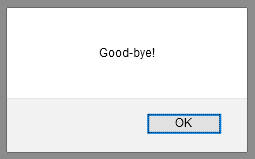
|
||||
|
||||
@ -78,14 +78,14 @@ See [*WebSockets*](https://aantron.github.io/dream/#websockets) in the API docs.
|
||||
|
||||
**Last step:**
|
||||
|
||||
- [**`l-https`**](../l-https#folders-and-files) enables HTTPS.
|
||||
- [**`l-https`**](../l-https#files) enables HTTPS.
|
||||
|
||||
<br>
|
||||
|
||||
**See also:**
|
||||
|
||||
- [**`w-chat`**](../w-chat#folders-and-files) is a simple WebSocket-based chat application.
|
||||
- [**`w-live-reload`**](../w-live-reload#folders-and-files) uses WebSockets to implement
|
||||
- [**`w-chat`**](../w-chat#files) is a simple WebSocket-based chat application.
|
||||
- [**`w-live-reload`**](../w-live-reload#files) uses WebSockets to implement
|
||||
live reloading.
|
||||
- [**`w-graphql-subscription`**](../w-graphql-subscription) does not show a
|
||||
WebSocket directly, but shows GraphQL subscriptions, which are implemented
|
||||
|
||||
@ -5,10 +5,3 @@ depends: [
|
||||
"dream"
|
||||
"dune" {>= "2.0.0"}
|
||||
]
|
||||
|
||||
synopsis: "One of the Dream examples"
|
||||
homepage: "https://github.com/aantron/dream"
|
||||
bug-reports: "https://github.com/aantron/dream/issues"
|
||||
author: "Anton Bachin <antonbachin@yahoo.com>"
|
||||
license: "MIT"
|
||||
maintainer: "Anton Bachin <antonbachin@yahoo.com>"
|
||||
|
||||
@ -5,10 +5,3 @@ depends: [
|
||||
"dream"
|
||||
"dune" {>= "2.0.0"}
|
||||
]
|
||||
|
||||
synopsis: "One of the Dream examples"
|
||||
homepage: "https://github.com/aantron/dream"
|
||||
bug-reports: "https://github.com/aantron/dream/issues"
|
||||
author: "Anton Bachin <antonbachin@yahoo.com>"
|
||||
license: "MIT"
|
||||
maintainer: "Anton Bachin <antonbachin@yahoo.com>"
|
||||
|
||||
@ -42,7 +42,7 @@ cd $DIRECTORY
|
||||
|
||||
echo
|
||||
echo -e "\e[0m✅ Fetching example files using git\e[0m"
|
||||
echo -e "\e[0m Source: $REPO/tree/$REF/example/$EXAMPLE#folders-and-files\e[0m"
|
||||
echo -e "\e[0m Source: $REPO/tree/$REF/example/$EXAMPLE#files\e[0m"
|
||||
mkdir clone
|
||||
cd clone
|
||||
git init --quiet
|
||||
@ -81,7 +81,7 @@ echo " dune exec ./$EXE --watch"
|
||||
echo
|
||||
echo -e "\e[0m✅ See\e[0m"
|
||||
echo
|
||||
echo " - This example:" $REPO/tree/$REF/example/$EXAMPLE#folders-and-files
|
||||
echo " - This example:" $REPO/tree/$REF/example/$EXAMPLE#files
|
||||
echo " - Tutorial: " $REPO/tree/$REF/example#tutorial
|
||||
echo
|
||||
echo 💲 dune exec ./$EXE
|
||||
|
||||
@ -87,12 +87,12 @@ example in OCaml syntax.
|
||||
|
||||
**See also:**
|
||||
|
||||
- [**`w-watch`**](../w-fswatch#folders-and-files) sets up a development watcher.
|
||||
- [**`w-one-binary`**](../w-one-binary#folders-and-files) bundles assets into a
|
||||
- [**`w-watch`**](../w-fswatch#files) sets up a development watcher.
|
||||
- [**`w-one-binary`**](../w-one-binary#files) bundles assets into a
|
||||
self-contained binary.
|
||||
- [**`7-template`**](../7-template#folders-and-files) discusses the templater, including
|
||||
- [**`7-template`**](../7-template#files) discusses the templater, including
|
||||
security. The example is in OCaml syntax.
|
||||
- [**`r-template`**](../r-template#folders-and-files) the code of the template example in
|
||||
- [**`r-template`**](../r-template#files) the code of the template example in
|
||||
Reason syntax.
|
||||
|
||||
<br>
|
||||
|
||||
@ -8,10 +8,3 @@ depends: [
|
||||
"melange-webapi"
|
||||
"reason" {>= "3.10.0"}
|
||||
]
|
||||
|
||||
synopsis: "One of the Dream examples"
|
||||
homepage: "https://github.com/aantron/dream"
|
||||
bug-reports: "https://github.com/aantron/dream/issues"
|
||||
author: "Anton Bachin <antonbachin@yahoo.com>"
|
||||
license: "MIT"
|
||||
maintainer: "Anton Bachin <antonbachin@yahoo.com>"
|
||||
|
||||
@ -74,8 +74,8 @@ let () =
|
||||
|
||||
<br>
|
||||
|
||||
Visit [http://localhost:8080](http://localhost:8080), and you can interact with
|
||||
the schema:
|
||||
Visit [http://localhost:8080](http://localhost:8080)
|
||||
[[playground](http://dream.as/r-graphql)], and you can interact with the schema:
|
||||
|
||||
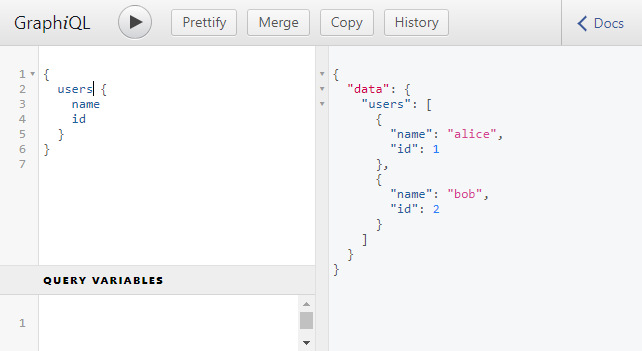
|
||||
|
||||
@ -83,9 +83,9 @@ the schema:
|
||||
|
||||
**See also:**
|
||||
|
||||
- [**`i-graphql`**](../i-graphql#folders-and-files), the OCaml version of this example, for
|
||||
- [**`i-graphql`**](../i-graphql#files), the OCaml version of this example, for
|
||||
some more discussion.
|
||||
- [**`w-graphql-subscription`**](../w-graphql-subscription#folders-and-files) for GraphQL
|
||||
- [**`w-graphql-subscription`**](../w-graphql-subscription#files) for GraphQL
|
||||
subscriptions.
|
||||
|
||||
<br>
|
||||
|
||||
@ -19,8 +19,9 @@ let () =
|
||||
|
||||
<br>
|
||||
|
||||
After starting it, visit [http://localhost:8080](http://localhost:8080), and it
|
||||
will respond with its friendly greeting!
|
||||
After starting it, visit [http://localhost:8080](http://localhost:8080), or use
|
||||
the [playground](http://dream.as/r-hello), and it will respond with its friendly
|
||||
greeting!
|
||||
|
||||
<br>
|
||||
|
||||
@ -37,7 +38,7 @@ Note that we had to make an addition to
|
||||
|
||||
**See also:**
|
||||
|
||||
- [**`r-template`**](../r-template#folders-and-files) shows templates with Reason syntax.
|
||||
- [**`r-template`**](../r-template#files) shows templates with Reason syntax.
|
||||
- [**`2-middleware`**](../2-middleware) introduces the *logger*, the most
|
||||
commonly used Dream middleware. The example is in OCaml syntax.
|
||||
|
||||
|
||||
@ -1,67 +0,0 @@
|
||||
# `r-html_of_jsx`
|
||||
|
||||
<br>
|
||||
|
||||
[html_of_jsx](https://github.com/davesnx/html_of_jsx/) can be used together with Reason's built-in JSX syntax for generating HTML on the server:
|
||||
|
||||
```reason
|
||||
let greet = (~who, ()) =>
|
||||
<html>
|
||||
<head><title>"Home"</title></head>
|
||||
<body>
|
||||
<h1>{Jsx.txt("Good morning, " ++ who ++ "!")}</h1>
|
||||
</body>
|
||||
</html>;
|
||||
|
||||
let () =
|
||||
Dream.run
|
||||
@@ Dream.logger
|
||||
@@ Dream.router([
|
||||
|
||||
Dream.get("/",
|
||||
(_ => Dream.html(Jsx.render(<greet who="world" />))))),
|
||||
|
||||
]);
|
||||
```
|
||||
|
||||
<pre><code><b>$ cd example/r-tyxml</b>
|
||||
<b>$ npm install esy && npx esy</b>
|
||||
<b>$ npx esy start</b></code></pre>
|
||||
|
||||
<br>
|
||||
|
||||
To get this, we depend on package `html_of_jsx` in
|
||||
[`esy.json`](https://github.com/aantron/dream/blob/master/example/r-html_of_jsx/esy.json):
|
||||
|
||||
<pre><code>{
|
||||
"dependencies": {
|
||||
"@opam/dream": "1.0.0~alpha4",
|
||||
"@opam/dune": "^2.0",
|
||||
"@opam/reason": "^3.8.0",
|
||||
<b>"@opam/html_of_jsx": "*",</b>
|
||||
"ocaml": "4.14.x"
|
||||
},
|
||||
"scripts": {
|
||||
"start": "dune exec --root . ./html_of_jsx.exe"
|
||||
}
|
||||
}
|
||||
</code></pre>
|
||||
|
||||
and add `html_of_jsx.ppx` to our preprocessor list in
|
||||
[`dune`](https://github.com/aantron/dream/blob/master/example/r-html_of_jsx/dune):
|
||||
|
||||
<pre><code>(executable
|
||||
(name html_of_jsx)
|
||||
(libraries dream html_of_jsx)
|
||||
<b>(preprocess (pps lwt_ppx html_of_jsx.ppx)))</b>
|
||||
</code></pre>
|
||||
|
||||
<br>
|
||||
|
||||
**See also:**
|
||||
|
||||
- [**`html_of_jsx`](https://github.com/davesnx/html_of_jsx/)
|
||||
|
||||
<br>
|
||||
|
||||
[Up to the example index](../#reason)
|
||||
@ -1,6 +0,0 @@
|
||||
(executable
|
||||
(name html_of_jsx)
|
||||
(libraries dream html_of_jsx)
|
||||
(preprocess (pps lwt_ppx html_of_jsx.ppx)))
|
||||
|
||||
(data_only_dirs _esy esy.lock lib node_modules)
|
||||
@ -1 +0,0 @@
|
||||
(lang dune 2.0)
|
||||
@ -1,20 +0,0 @@
|
||||
{
|
||||
"dependencies": {
|
||||
"@opam/conf-libssl": "3",
|
||||
"@opam/dream": "1.0.0~alpha5",
|
||||
"@opam/dune": "^3.0",
|
||||
"@opam/reason": "^3.8.0",
|
||||
"@opam/html_of_jsx": "0.0.4",
|
||||
"ocaml": "^4.14.0"
|
||||
},
|
||||
"devDependencies": {
|
||||
"@opam/ocaml-lsp-server": "*"
|
||||
},
|
||||
"resolutions": {
|
||||
"@opam/conf-libev": "esy-packages/libev:package.json#0b5eb6685b688649045aceac55dc559f6f21b829",
|
||||
"esy-openssl": "esy-packages/esy-openssl#619ae2d46ca981ec26ab3287487ad98b157a01d1"
|
||||
},
|
||||
"scripts": {
|
||||
"start": "dune exec --root . ./html_of_jsx.exe"
|
||||
}
|
||||
}
|
||||
@ -1,17 +0,0 @@
|
||||
let greet = (~who, ()) =>
|
||||
<html>
|
||||
<head><title>"Home"</title></head>
|
||||
<body>
|
||||
<h1>{JSX.string("Good morning, " ++ who ++ "!")}</h1>
|
||||
</body>
|
||||
</html>;
|
||||
|
||||
let () =
|
||||
Dream.run
|
||||
@@ Dream.logger
|
||||
@@ Dream.router([
|
||||
|
||||
Dream.get("/",
|
||||
(_ => Dream.html(JSX.render(<greet who="world" />)))),
|
||||
|
||||
]);
|
||||
@ -3,7 +3,7 @@
|
||||
<br>
|
||||
|
||||
This example splits the code of the basic template example,
|
||||
[**`r-template`**](../r-template#folders-and-files), into two files. The first is the
|
||||
[**`r-template`**](../r-template#files), into two files. The first is the
|
||||
template, in
|
||||
[`template.eml.html`](https://github.com/aantron/dream/blob/master/example/r-template-files/template.eml.html). We use the `.html` extension because it is
|
||||
mostly HTML, and to prevent `refmt` from trying to format the file:
|
||||
@ -57,8 +57,8 @@ file:
|
||||
|
||||
**See also:**
|
||||
|
||||
- [**`r-template`**](../r-template#folders-and-files) for the one-file version.
|
||||
- [**`7-template`**](../7-template#folders-and-files) for comments on [security
|
||||
- [**`r-template`**](../r-template#files) for the one-file version.
|
||||
- [**`7-template`**](../7-template#files) for comments on [security
|
||||
information](../7-template#security).
|
||||
- [**`w-template-files`**](../w-template-files) for the OCaml version of this
|
||||
example.
|
||||
|
||||
@ -70,12 +70,14 @@ let () =
|
||||
<b>$ npm install esy && npx esy</b>
|
||||
<b>$ npx esy start</b></code></pre>
|
||||
|
||||
Try it in the [playground](http://dream.as/r-template-logic).
|
||||
|
||||
<br>
|
||||
|
||||
**See also:**
|
||||
|
||||
- [**`7-template`**](../7-template#folders-and-files) for basic information about templates.
|
||||
- [**`w-template-logic`**](../w-template-logic#folders-and-files) for the OCaml version
|
||||
- [**`7-template`**](../7-template#files) for basic information about templates.
|
||||
- [**`w-template-logic`**](../w-template-logic#files) for the OCaml version
|
||||
of this example.
|
||||
|
||||
<br>
|
||||
|
||||
@ -35,7 +35,8 @@ let () =
|
||||
|
||||
<br>
|
||||
|
||||
Visit [http://localhost:8080](http://localhost:8080) to see it in action.
|
||||
Visit [http://localhost:8080](http://localhost:8080)
|
||||
[[playground](http://dream.as/r-template-stream)] to see it in action.
|
||||
|
||||
The important differences with regular usage of templates are:
|
||||
|
||||
@ -49,7 +50,7 @@ The important differences with regular usage of templates are:
|
||||
name `response`.
|
||||
- We use the promise library [Lwt](https://github.com/ocsigen/lwt) inside the
|
||||
template for asynchronous control flow. See example
|
||||
[**`5-promise`**](../5-promise#folders-and-files) for an introduction to Lwt.
|
||||
[**`5-promise`**](../5-promise#files) for an introduction to Lwt.
|
||||
|
||||
The call to [`Dream.flush`](https://aantron.github.io/dream/#val-flush) isn't
|
||||
necessary in most real-world cases — Dream's HTTP layer automatically
|
||||
@ -60,11 +61,11 @@ interactive, so we force writing of all output after generating each `<p>` tag.
|
||||
|
||||
**See also:**
|
||||
|
||||
- [**`r-template`**](../r-template#folders-and-files) for the simpler way to do templates,
|
||||
- [**`r-template`**](../r-template#files) for the simpler way to do templates,
|
||||
building up entire bodies as strings.
|
||||
- [**`7-template`**](../7-template#security) section *Security* for XSS
|
||||
prevention considerations.
|
||||
- [**`w-template-stream`**](../w-template-stream#folders-and-files) is the OCaml version of
|
||||
- [**`w-template-stream`**](../w-template-stream#files) is the OCaml version of
|
||||
this example.
|
||||
|
||||
<br>
|
||||
|
||||
@ -30,6 +30,8 @@ let () =
|
||||
<b>$ npm install esy && npx esy</b>
|
||||
<b>$ npx esy start</b></code></pre>
|
||||
|
||||
Try it in the [playground](http://dream.as/r-template).
|
||||
|
||||
<br>
|
||||
|
||||
To use the templater, we need to add a stanza to our
|
||||
@ -59,11 +61,11 @@ same.
|
||||
|
||||
**See also:**
|
||||
|
||||
- [**`r-template-files`**](../r-template-files#folders-and-files) puts the template into a
|
||||
- [**`r-template-files`**](../r-template-files#files) puts the template into a
|
||||
separate `.eml.html` file, which can help with editor problems.
|
||||
- [**`r-template-stream`**](../r-template-stream#folders-and-files) streams a template to a
|
||||
- [**`r-template-stream`**](../r-template-stream#files) streams a template to a
|
||||
response.
|
||||
- [**`9-error`**](../9-error#folders-and-files) sets up a central error template. The
|
||||
- [**`9-error`**](../9-error#files) sets up a central error template. The
|
||||
example is in OCaml syntax.
|
||||
|
||||
<br>
|
||||
|
||||
@ -2,8 +2,9 @@
|
||||
|
||||
<br>
|
||||
|
||||
[TyXML](https://github.com/ocsigen/tyxml) can be used together with Reason's
|
||||
built-in JSX syntax for generating HTML on the server:
|
||||
[TyXML](https://github.com/ocsigen/tyxml) can be used
|
||||
[[playground](http://dream.as/r-tyxml)] together with Reason's built-in JSX
|
||||
syntax for generating HTML on the server:
|
||||
|
||||
```reason
|
||||
open Tyxml
|
||||
@ -76,7 +77,7 @@ Error: Unbound value html
|
||||
|
||||
**See also:**
|
||||
|
||||
- [**`w-tyxml`**](../w-tyxml#folders-and-files) for an introduction to TyXML.
|
||||
- [**`w-tyxml`**](../w-tyxml#files) for an introduction to TyXML.
|
||||
- [**`7-template`**](../7-template#security) section *Security* on output
|
||||
security. TyXML escapes strings by default, just as the built-in templater
|
||||
does.
|
||||
|
||||
@ -34,7 +34,10 @@ The rest of the code hooks up the client's message form to the WebSocket.
|
||||
<br>
|
||||
|
||||
Open [http://localhost:8080](http://localhost:8080) in two tabs to get the
|
||||
whole exchange started!
|
||||
whole exchange started! You can also try it in the
|
||||
[playground](http://dream.as/w-chat). To connect a second tab, copy out the
|
||||
address from the playground's location bar, and paste it into a new tab in your
|
||||
browser.
|
||||
|
||||
<br>
|
||||
|
||||
@ -45,7 +48,7 @@ scheme, rather than `ws://`, on the client.
|
||||
|
||||
**See also:**
|
||||
|
||||
- [**k-websocket**](../k-websocket#folders-and-files) for an introduction to WebSockets.
|
||||
- [**k-websocket**](../k-websocket#files) for an introduction to WebSockets.
|
||||
|
||||
<br>
|
||||
|
||||
|
||||
@ -5,10 +5,3 @@ depends: [
|
||||
"dream"
|
||||
"dune" {>= "2.0.0"}
|
||||
]
|
||||
|
||||
synopsis: "One of the Dream examples"
|
||||
homepage: "https://github.com/aantron/dream"
|
||||
bug-reports: "https://github.com/aantron/dream/issues"
|
||||
author: "Anton Bachin <antonbachin@yahoo.com>"
|
||||
license: "MIT"
|
||||
maintainer: "Anton Bachin <antonbachin@yahoo.com>"
|
||||
|
||||
@ -49,9 +49,10 @@ let () =
|
||||
|
||||
<br>
|
||||
|
||||
Visit [http://localhost:8080](http://localhost:8080), and your browser should
|
||||
refuse to show `/nested` inside the frame on the home page. In addition, the
|
||||
server log will show something like
|
||||
Visit [http://localhost:8080](http://localhost:8080)
|
||||
[[playground](http://dream.as/w-content-security-policy)], and your browser
|
||||
should refuse to show `/nested` inside the frame on the home page. In addition,
|
||||
the server log will show something like
|
||||
|
||||
```
|
||||
09.06.21 09:54:35.971 ERROR REQ 3 {
|
||||
|
||||
@ -5,10 +5,3 @@ depends: [
|
||||
"dream"
|
||||
"dune" {>= "2.0.0"}
|
||||
]
|
||||
|
||||
synopsis: "One of the Dream examples"
|
||||
homepage: "https://github.com/aantron/dream"
|
||||
bug-reports: "https://github.com/aantron/dream/issues"
|
||||
author: "Anton Bachin <antonbachin@yahoo.com>"
|
||||
license: "MIT"
|
||||
maintainer: "Anton Bachin <antonbachin@yahoo.com>"
|
||||
|
||||
@ -1,67 +0,0 @@
|
||||
# `w-dream-html`
|
||||
|
||||
<br>
|
||||
|
||||
[Dream-html](https://github.com/yawaramin/dream-html) can be used with Dream for
|
||||
generating HTML. Dream-html is a library that offers functions for generating
|
||||
HTML, SVG, and MathML, as well as out-of-the-box support for
|
||||
[htmx](https://htmx.org/) attributes. It is closely integrated with Dream for
|
||||
convenience.
|
||||
|
||||
```ocaml
|
||||
let greet who =
|
||||
let open Dream_html in
|
||||
let open HTML in
|
||||
html [lang "en"] [
|
||||
head [] [
|
||||
title [] "Greeting";
|
||||
];
|
||||
comment "Embedded in the HTML";
|
||||
body [] [
|
||||
h1 [] [txt "Good morning, %s!" who];
|
||||
];
|
||||
]
|
||||
|
||||
let () =
|
||||
Dream.run
|
||||
@@ Dream.logger
|
||||
@@ Dream.router [
|
||||
|
||||
Dream.get "/"
|
||||
(fun _ -> Dream_html.respond (greet "world"));
|
||||
|
||||
]
|
||||
```
|
||||
|
||||
<pre><code><b>$ cd example/w-dream-html</b>
|
||||
<b>$ opam install --deps-only --yes .</b>
|
||||
<b>$ dune exec --root . ./main.exe</b></code></pre>
|
||||
|
||||
Try it in the [playground](https://dream.as/w-dream-html).
|
||||
|
||||
Some notes:
|
||||
|
||||
- All text nodes and attributes are HTML-escaped by default for security, with
|
||||
exceptions noted in the documentation
|
||||
- All text nodes and attributes accept format strings for conveniently embedding
|
||||
variables in the HTML
|
||||
- Functions like `Dream_html.respond`, `Dream_html.send`, `Dream_html.csrf_tag`
|
||||
provide convenient integration with Dream
|
||||
- The `<!DOCTYPE html>` prefix is automatically rendered before the `<html>` tag
|
||||
- The `SVG` and `MathML` modules provide their corresponding markup. The `Hx`
|
||||
module provides htmx attributes.
|
||||
|
||||
<br>
|
||||
<br>
|
||||
|
||||
**See also:**
|
||||
|
||||
- [**`7-template`**](../7-template#security) section *Security* on output
|
||||
security. Dream-html escapes strings by default, just as the built-in templater
|
||||
does.
|
||||
- [**`w-tyxml`**](../w-tyxml#folders-and-files) is a similar library that also generates
|
||||
HTML, with different design tradeoffs.
|
||||
|
||||
<br>
|
||||
|
||||
[Up to the example index](../#examples)
|
||||
@ -1,3 +0,0 @@
|
||||
(executable
|
||||
(name html)
|
||||
(libraries dream-html))
|
||||
@ -1 +0,0 @@
|
||||
(lang dune 2.0)
|
||||
@ -1,23 +0,0 @@
|
||||
let greet who =
|
||||
let open Dream_html in
|
||||
let open HTML in
|
||||
html [lang "en"] [
|
||||
head [] [
|
||||
title [] "Greeting";
|
||||
];
|
||||
comment "Embedded in the HTML";
|
||||
body [] [
|
||||
h1 [] [txt "Good morning, %s!" who];
|
||||
];
|
||||
]
|
||||
|
||||
let () =
|
||||
Dream.run
|
||||
@@ Dream.logger
|
||||
@@ Dream.router [
|
||||
|
||||
Dream.get "/"
|
||||
(fun _ -> Dream_html.respond (greet "world"));
|
||||
|
||||
]
|
||||
|
||||
@ -1,14 +0,0 @@
|
||||
opam-version: "2.0"
|
||||
|
||||
depends: [
|
||||
"ocaml" {>= "4.08.0"}
|
||||
"dream-html" {>= "3.3.1"}
|
||||
"dune" {>= "2.0.0"}
|
||||
]
|
||||
|
||||
synopsis: "One of the Dream examples"
|
||||
homepage: "https://github.com/aantron/dream"
|
||||
bug-reports: "https://github.com/aantron/dream/issues"
|
||||
author: "Anton Bachin <antonbachin@yahoo.com>"
|
||||
license: "MIT"
|
||||
maintainer: "Anton Bachin <antonbachin@yahoo.com>"
|
||||
@ -55,7 +55,7 @@ You can then use the `esy` command without the `npx` prefix.
|
||||
|
||||
If you need to run multiple build steps before `dune exec`, use
|
||||
[`esy.build`](https://esy.sh/docs/en/configuration.html#esybuild). Here is an
|
||||
example from [**`w-fullstack-jsoo`**](../w-fullstack-jsoo#folders-and-files):
|
||||
example from [**`w-fullstack-jsoo`**](../w-fullstack-jsoo#files):
|
||||
|
||||
```json
|
||||
"esy": {
|
||||
@ -124,12 +124,12 @@ See the examples linked below.
|
||||
|
||||
**See also:**
|
||||
|
||||
- [**`w-fullstack-rescript`**](../w-fullstack-rescript#folders-and-files) for full-stack
|
||||
- [**`w-fullstack-rescript`**](../w-fullstack-rescript#files) for full-stack
|
||||
development with ReScript.
|
||||
- [**`r-fullstack-melange`**](../r-fullstack-melange#folders-and-files) for full-stack
|
||||
- [**`r-fullstack-melange`**](../r-fullstack-melange#files) for full-stack
|
||||
development with Melange and Reason syntax.
|
||||
- [**`w-fswatch`**](../w-fswatch#folders-and-files) for a development watcher.
|
||||
- [**`w-one-binary`**](../w-one-binary#folders-and-files) for bundling assets into a
|
||||
- [**`w-fswatch`**](../w-fswatch#files) for a development watcher.
|
||||
- [**`w-one-binary`**](../w-one-binary#files) for bundling assets into a
|
||||
self-contained binary.
|
||||
|
||||
<br>
|
||||
|
||||
@ -94,7 +94,7 @@ request, like this:
|
||||
<br>
|
||||
|
||||
After starting the server, visit [http://localhost:8080](http://localhost:8080)
|
||||
to start this little interaction!
|
||||
[[playground](http://dream.as/w-flash)] to start this little interaction!
|
||||
|
||||
<br>
|
||||
|
||||
@ -107,7 +107,7 @@ blows up their original size by 4/3.
|
||||
|
||||
**See also:**
|
||||
|
||||
- [**`c-cookie`**](../c-cookie#folders-and-files) shows cookie handling, the mechanism that
|
||||
- [**`c-cookie`**](../c-cookie#files) shows cookie handling, the mechanism that
|
||||
flash messages are implemented over.
|
||||
|
||||
<br>
|
||||
|
||||
@ -5,10 +5,3 @@ depends: [
|
||||
"dream"
|
||||
"dune" {>= "2.0.0"}
|
||||
]
|
||||
|
||||
synopsis: "One of the Dream examples"
|
||||
homepage: "https://github.com/aantron/dream"
|
||||
bug-reports: "https://github.com/aantron/dream/issues"
|
||||
author: "Anton Bachin <antonbachin@yahoo.com>"
|
||||
license: "MIT"
|
||||
maintainer: "Anton Bachin <antonbachin@yahoo.com>"
|
||||
|
||||
@ -70,7 +70,7 @@ Then visit [http://localhost:8080](http://localhost:8080), and you will see...
|
||||
|
||||
**See also:**
|
||||
|
||||
- [**`w-one-binary`**](../w-one-binary#folders-and-files) for bundling assets into a
|
||||
- [**`w-one-binary`**](../w-one-binary#files) for bundling assets into a
|
||||
self-contained binary.
|
||||
|
||||
<br>
|
||||
|
||||
@ -7,10 +7,3 @@ depends: [
|
||||
"js_of_ocaml"
|
||||
"js_of_ocaml-ppx"
|
||||
]
|
||||
|
||||
synopsis: "One of the Dream examples"
|
||||
homepage: "https://github.com/aantron/dream"
|
||||
bug-reports: "https://github.com/aantron/dream/issues"
|
||||
author: "Anton Bachin <antonbachin@yahoo.com>"
|
||||
license: "MIT"
|
||||
maintainer: "Anton Bachin <antonbachin@yahoo.com>"
|
||||
|
||||
@ -85,12 +85,12 @@ client in `./static/client.js`. The example serves the bundled client using
|
||||
|
||||
**See also:**
|
||||
|
||||
- [**`w-esy`**](../w-esy#folders-and-files) details the server's [esy](https://esy.sh/)
|
||||
- [**`w-esy`**](../w-esy#files) details the server's [esy](https://esy.sh/)
|
||||
packaging.
|
||||
- [**`w-fswatch`**](../w-fswatch#folders-and-files) sets up a primitive development watcher.
|
||||
- [**`w-one-binary`**](../w-one-binary#folders-and-files) bundles assets into a
|
||||
- [**`w-fswatch`**](../w-fswatch#files) sets up a primitive development watcher.
|
||||
- [**`w-one-binary`**](../w-one-binary#files) bundles assets into a
|
||||
self-contained binary.
|
||||
- [**`f-static`**](../r-hello#folders-and-files) presents
|
||||
- [**`f-static`**](../r-hello#files) presents
|
||||
[`Dream.static`](https://aantron.github.io/dream/#val-static).
|
||||
|
||||
<br>
|
||||
|
||||
@ -56,7 +56,8 @@ let () =
|
||||
|
||||
<br>
|
||||
|
||||
Visit [http://localhost:8080](http://localhost:8080), and run
|
||||
Visit [http://localhost:8080](http://localhost:8080) or the
|
||||
[playground](http://dream.as/w-graphql-subscription), and run
|
||||
|
||||
```graphql
|
||||
subscription {
|
||||
@ -79,8 +80,8 @@ similar.
|
||||
|
||||
**See also:**
|
||||
|
||||
- [**`i-graphql`**](../i-graphql#folders-and-files) for a basic GraphQL example.
|
||||
- [**`k-websocket`**](../k-websocket#folders-and-files) for direct WebSocket usage.
|
||||
- [**`i-graphql`**](../i-graphql#files) for a basic GraphQL example.
|
||||
- [**`k-websocket`**](../k-websocket#files) for direct WebSocket usage.
|
||||
|
||||
<br>
|
||||
|
||||
|
||||
@ -5,10 +5,3 @@ depends: [
|
||||
"dream"
|
||||
"dune" {>= "2.0.0"}
|
||||
]
|
||||
|
||||
synopsis: "One of the Dream examples"
|
||||
homepage: "https://github.com/aantron/dream"
|
||||
bug-reports: "https://github.com/aantron/dream/issues"
|
||||
author: "Anton Bachin <antonbachin@yahoo.com>"
|
||||
license: "MIT"
|
||||
maintainer: "Anton Bachin <antonbachin@yahoo.com>"
|
||||
|
||||
@ -50,7 +50,7 @@ Good morning, world! Random tag: jRak
|
||||
|
||||
<br>
|
||||
|
||||
This example plays very well with [**`w-watch`**](../w-watch#folders-and-files), which shows
|
||||
This example plays very well with [**`w-watch`**](../w-watch#files), which shows
|
||||
how to rebuild and restart a development server every time sources are modified
|
||||
in the file system. Combining the two examples, it is possible to propagate
|
||||
reloading all the way to the client, whenever any of the server's source code
|
||||
@ -60,8 +60,8 @@ changes.
|
||||
|
||||
**See also:**
|
||||
|
||||
- [**`k-websocket`**](../k-websocket#folders-and-files) introduces WebSockets.
|
||||
- [**`w-watch`**](../w-watch#folders-and-files) rebuilds and restarts a server each
|
||||
- [**`k-websocket`**](../k-websocket#files) introduces WebSockets.
|
||||
- [**`w-watch`**](../w-watch#files) rebuilds and restarts a server each
|
||||
time its source code changes.
|
||||
|
||||
<br>
|
||||
|
||||
@ -5,10 +5,3 @@ depends: [
|
||||
"dream"
|
||||
"dune" {>= "2.0.0"}
|
||||
]
|
||||
|
||||
synopsis: "One of the Dream examples"
|
||||
homepage: "https://github.com/aantron/dream"
|
||||
bug-reports: "https://github.com/aantron/dream/issues"
|
||||
author: "Anton Bachin <antonbachin@yahoo.com>"
|
||||
license: "MIT"
|
||||
maintainer: "Anton Bachin <antonbachin@yahoo.com>"
|
||||
|
||||
@ -3,7 +3,7 @@
|
||||
<br>
|
||||
|
||||
*Long polling* is a technique, largely made obsolete by
|
||||
[WebSockets](../k-websocket#folders-and-files), where a client sends a request, but the
|
||||
[WebSockets](../k-websocket#files), where a client sends a request, but the
|
||||
server does not respond until some data is available. This delayed response
|
||||
works as a sort of “push” from the client's point of view, because it comes at
|
||||
a time of the server's choosing.
|
||||
@ -42,11 +42,13 @@ the client immediately. If a client sends the next request before any more
|
||||
messages are generated, the server waits to respond — hence, “long
|
||||
polling.”
|
||||
|
||||
Try it in the [playground](http://dream.as/w-long-polling).
|
||||
|
||||
<br>
|
||||
|
||||
**See also:**
|
||||
|
||||
- [**`k-websocket`**](../k-websocket#folders-and-files) for a more modern way of achieving
|
||||
- [**`k-websocket`**](../k-websocket#files) for a more modern way of achieving
|
||||
asynchronous client-server communication.
|
||||
|
||||
<br>
|
||||
|
||||
@ -5,10 +5,3 @@ depends: [
|
||||
"dream"
|
||||
"dune" {>= "2.0.0"}
|
||||
]
|
||||
|
||||
synopsis: "One of the Dream examples"
|
||||
homepage: "https://github.com/aantron/dream"
|
||||
bug-reports: "https://github.com/aantron/dream/issues"
|
||||
author: "Anton Bachin <antonbachin@yahoo.com>"
|
||||
license: "MIT"
|
||||
maintainer: "Anton Bachin <antonbachin@yahoo.com>"
|
||||
|
||||
@ -45,7 +45,7 @@ end
|
||||
|
||||
<br>
|
||||
|
||||
It's the basic example [**`2-middleware`**](../2-middleware#folders-and-files) adapted to
|
||||
It's the basic example [**`2-middleware`**](../2-middleware#files) adapted to
|
||||
Mirage. To build and run, do
|
||||
|
||||
<pre><code><b>$ cd example/w-mirage</b>
|
||||
|
||||
@ -1,35 +0,0 @@
|
||||
# `w-mlx`
|
||||
|
||||
<br>
|
||||
|
||||
[mlx](https://github.com/ocaml-mlx/mlx), an OCaml syntax dialect which adds JSX
|
||||
expressions, can be used with Dream for generating HTML.
|
||||
|
||||
```ocaml
|
||||
let greet ~who () =
|
||||
<html>
|
||||
<head>
|
||||
<title>"Greeting"</title>
|
||||
</head>
|
||||
<body>
|
||||
<h1>"Good morning, " (JSX.string who) "!"</h1>
|
||||
</body>
|
||||
</html>
|
||||
|
||||
let () =
|
||||
Dream.run
|
||||
@@ Dream.logger
|
||||
@@ Dream.router [
|
||||
Dream.get "/" (fun _ ->
|
||||
let html = JSX.render <greet who="world" /> in
|
||||
Dream.html html)
|
||||
]
|
||||
```
|
||||
|
||||
<pre><code><b>$ cd example/w-mlx</b>
|
||||
<b>$ opam install --deps-only --yes .</b>
|
||||
<b>$ dune exec --root . ./mlx.exe</b></code></pre>
|
||||
|
||||
<br>
|
||||
|
||||
[Up to the example index](../#examples)
|
||||
@ -1,4 +0,0 @@
|
||||
(executable
|
||||
(name mlx)
|
||||
(libraries dream html_of_jsx)
|
||||
(preprocess (pps html_of_jsx.ppx)))
|
||||
@ -1,10 +0,0 @@
|
||||
(lang dune 3.16)
|
||||
|
||||
(dialect
|
||||
(name mlx)
|
||||
(implementation
|
||||
(merlin_reader mlx)
|
||||
(extension mlx)
|
||||
(preprocess
|
||||
(run mlx-pp %{input-file}))))
|
||||
|
||||
@ -1,18 +0,0 @@
|
||||
let greet ~who () =
|
||||
<html>
|
||||
<head>
|
||||
<title>"Greeting"</title>
|
||||
</head>
|
||||
<body>
|
||||
<h1>"Good morning, " (JSX.string who) "!"</h1>
|
||||
</body>
|
||||
</html>
|
||||
|
||||
let () =
|
||||
Dream.run
|
||||
@@ Dream.logger
|
||||
@@ Dream.router [
|
||||
Dream.get "/" (fun _ ->
|
||||
let html = JSX.render <greet who="world" /> in
|
||||
Dream.html html)
|
||||
]
|
||||
Some files were not shown because too many files have changed in this diff Show More
Loading…
x
Reference in New Issue
Block a user